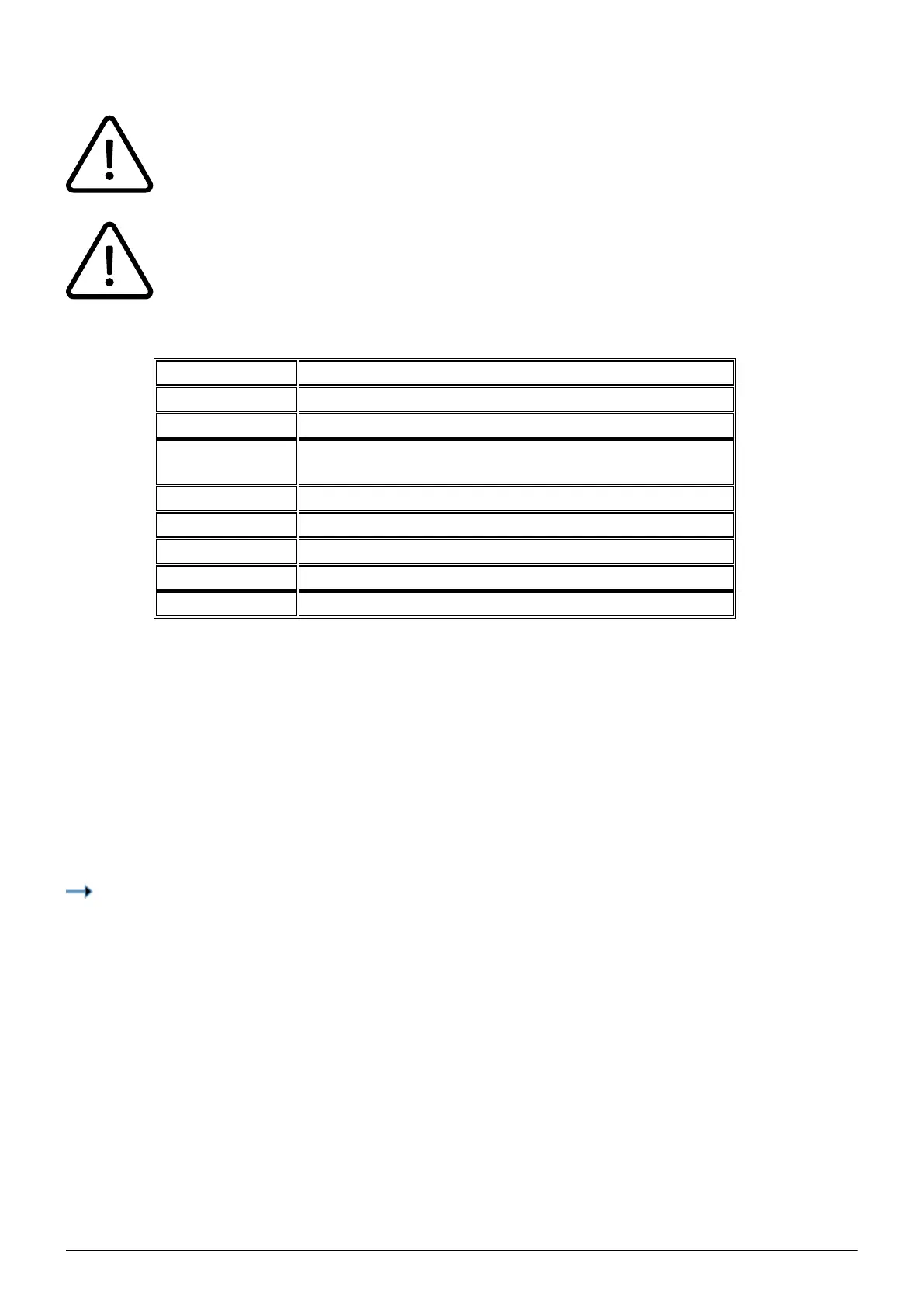12
announcement comes on.
When disconnecting the connection between the end device and the telephone system, it
can take up to 60 seconds for the call forwarding to work. Once the end device is
reconnected to the telephone system, it can take up to 60 seconds for it to register.
Call forwarding codes
Call forwardings can alternatively be activated through * codes:
*10 Activation of the call forwarding profile
*11 + destination Permanent call forwarding to telephone number
**11 Cancel permanent call forwarding
*12 + destination
If no answer after a specific time, delayed call forward
to telephone number
**12 Cancel delayed call forwarding
*13 + destination If busy, forward to telephone number
**13 Cancel call forwarding if busy
*14 + destination Call forwarding if unavailable
**14 Cancel call forwarding if unavailable
2. Advanced telephone features
2.1. Overview
The various telephone system functions (e.g. queues, timing, groups, etc.) can be configured on the
administration portal. For detailed configuration information, please refer to the administration
portal manual.
You can also configure the initial settings for the Panasonic telephone using the softkey “Setting”
“Application”. The following functions are available after pressing “Application”:
Call settings
Call waiting indication: define whether this function should be activated.
(optional, depending on settings on the administration portal) Timeout: set the ringing time.
(optional, depending on settings on the administration portal) Intercom: the intercom
function enables speaking directly to a linked extension through the system, without dial tone and
ring tone.
Caller ID block: set your entire number to be shown to the party being called, the switchboard
number to be displayed or all caller ID information to be blocked.
