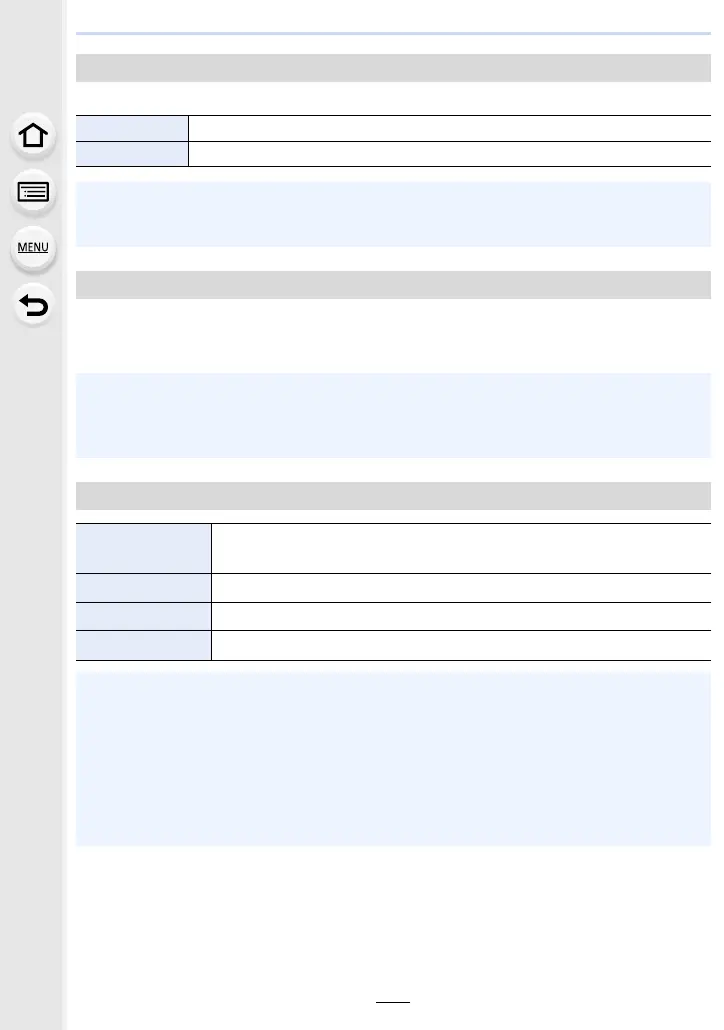9. Using Menu Functions
238
Set the frame rate of the recording screen (Live View screen).
Brightness, colour, or red or blue tint of the Monitor/viewfinder is adjusted.
1 Select the settings by pressing 3/4, and adjust with 2/1.
2 Press [MENU/SET] to set.
[Live View Mode]
[30fps] Reduces the power consumption, extending the operating time.
[60fps] Displays movements smoother.
• When [Live View Mode] is set to [30fps] the image quality on the recording screen may be
worse than when it is set to [60fps], but this does not affect the recorded image.
• The viewfinder is fixed to [60fps].
[Monitor Display]/[Viewfinder]
• It will adjust the monitor when the monitor is in use, and the viewfinder when the viewfinder is
in use.
• Some subjects may appear differently from actuality on the monitor. However, this does not
affect the recorded pictures.
[Monitor Luminance]
„ [AUTO]
The brightness is adjusted automatically depending on how bright it is
around the camera.
[MODE1] Make the monitor brighter.
[MODE2] Set the monitor to the standard brightness.
[MODE3] Make the monitor darker.
• Some subjects may appear differently from actuality on the monitor. However, this does not
affect the recorded pictures.
• The monitor automatically returns to standard brightness if no operations are performed for
30 seconds when recording in [MODE1]. It will light up brightly again with button or touch
operation.
• When [AUTO] or [MODE1] is set, the usage time is reduced.
• [AUTO] is only available in the Recording Mode.
• The initial setting when using the AC adaptor (optional) is [MODE2].
…
2
…
3
