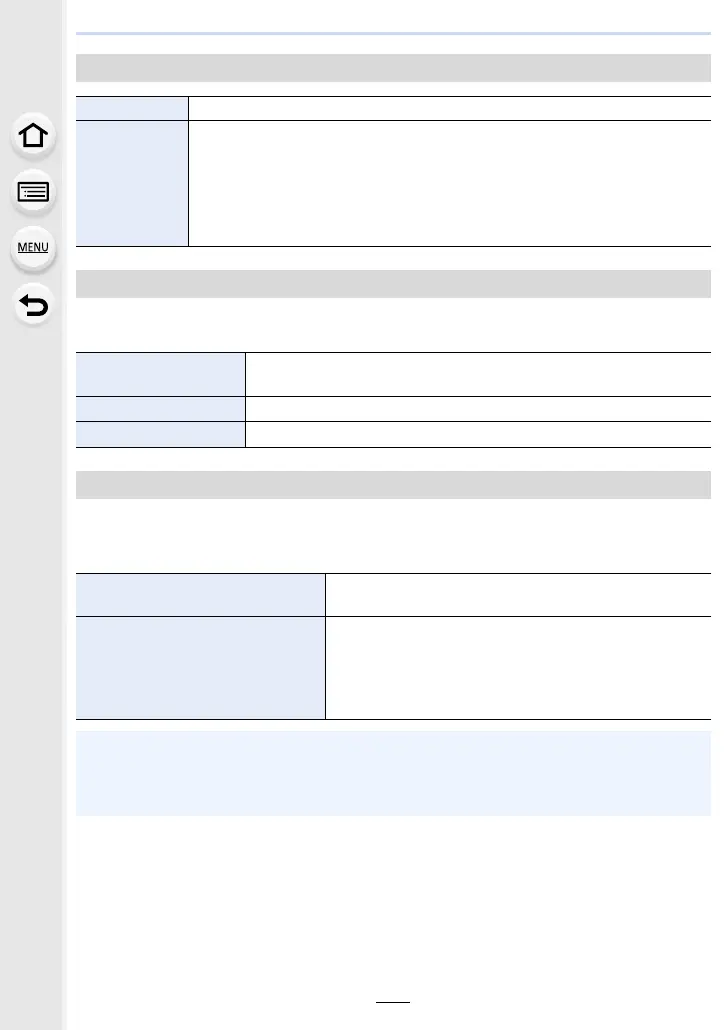239
9. Using Menu Functions
Sets the communication method when connecting using the USB connection cable
(supplied).
[HDMI Mode (Play)]:
Set the format for the HDMI output when playing back on the HDMI compatible high-definition
TV connected with this unit using the HDMI cable. (P308)
[VIERA Link]:
If you select [ON], operations of the camera and the VIERA Link compatible equipment
connected to the camera with an HDMI cable are automatically linked, enabling you to control
the camera with the remote control of the VIERA Link compatible equipment. (P309)
[Eye Sensor]
[Sensitivity] This will set the sensitivity of the eye sensor.
[LVF/Monitor
Switch]
This will set the method for switching between the monitor and viewfinder.
[LVF/MON AUTO] (automatic switching between the monitor and
viewfinder)/
[LVF] (viewfinder)/[MON] (monitor)
• If you press [LVF] to switch the display, the [LVF/Monitor Switch] setting will
also switch.
[USB Mode]
y [Select on
connection]
Select this setting to select the USB communication system when
connecting to another device.
z [PC] Select this setting to export images to a connected PC.
{ [PictBridge(PTP)] Select this setting when connecting to a printer supporting PictBridge.
[TV Connection]
[AUTO]
Outputs images at an output resolution suited to the
connected TV.
[C4K]/[4K/60p]/[4K/50p]/[4K/30p]/
[4K/25p]/[4K/24p]/[1080p]/[1080i]/
[720p]/[576p]/[480p]
Outputs images at the selected resolution.
• The output resolution for [C4K] is 4096k2160. Images
will be output in progressive format.
• The output resolution for [4K/60p], [4K/50p], [4K/30p],
[4K/25p] and [4K/24p] is 3840k2160.
• The available settings differ depending on the [System Frequency] setting.
• This will work only during playback.
• If no image appears on the TV with [AUTO], switch the setting to a constant setting other than
[AUTO] to set a format supported by your TV. (Read the operating instructions for the TV.)
