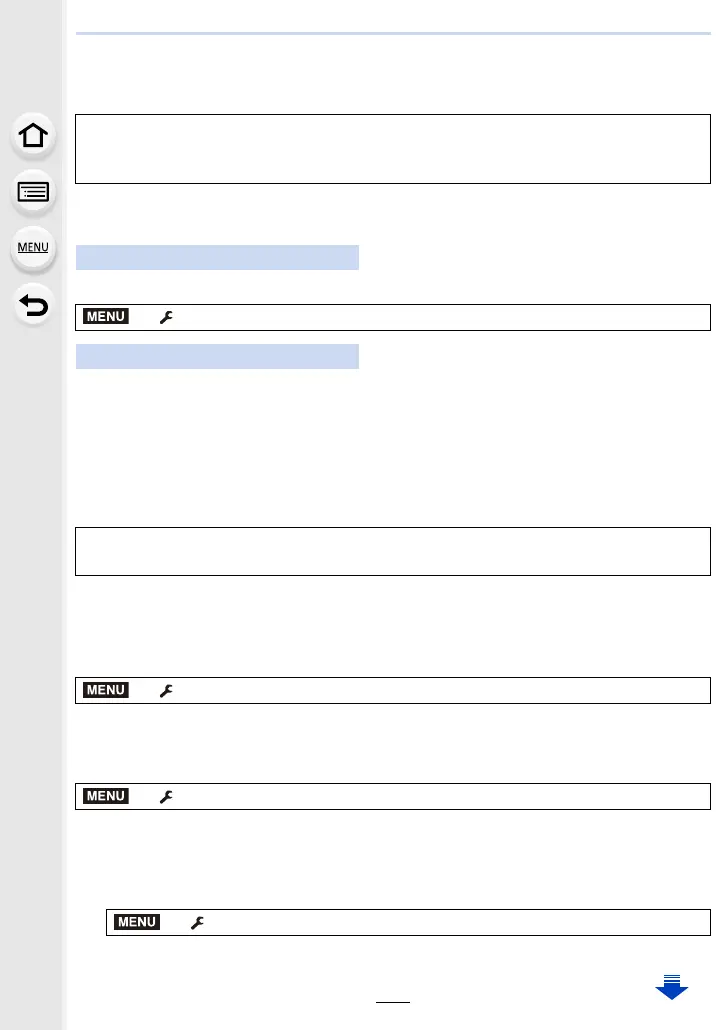269
10. Using the Wi-Fi/Bluetooth function
• The paired smartphone will be registered as a paired device after connected via Wi-Fi.
• Pairing needs to be set up only for the first connection. For the second and subsequent
connections: (P269)
∫ Connecting to the paired smartphone (connecting for the second and subsequent
times)
Select the menu. (P55)
1 Start “ Image App”.
• If a message is displayed indicating that the smartphone is searching for cameras, close
the message.
2 Select [Bluetooth].
3 Turn on the Bluetooth.
4 Select the camera (device name) you want to connect to from the [Camera
registered] list.
• Even if you set up pairing with more than one smartphone, you can only connect to one
smartphone at a time.
∫ Enabling the Bluetooth function
Select the camera’s menu. (P55)
∫ Terminating the Bluetooth connection to the smartphone and disabling the
Bluetooth function
Select the camera’s menu. (P55)
• The connection will be terminated and the camera’s Bluetooth function will be deactivated.
• Even if you terminate the connection, the pairing information for it will not be deleted.
∫ Deleting the pairing information of a smartphone
1 Select the camera’s menu. (P55)
2 Select the smartphone you want to delete.
When connected via Bluetooth, the camera automatically makes a Wi-Fi connection.
• (iOS devices) If you need to change the connected device on the Wi-Fi setup screen, follow
the on-screen message to change the setting.
On the camera
> [Setup] > [Bluetooth] > [Bluetooth] > [ON]
On your smartphone
If you set [Bluetooth] to [ON] on the camera in advance, you can make a connection just
by operating the smartphone.
> [Setup] > [Bluetooth] > [Bluetooth] > [ON]
> [Setup] > [Bluetooth] > [Bluetooth] > [OFF]
> [Setup] > [Bluetooth] > [Bluetooth] > [SET] > [Delete]
MENU
