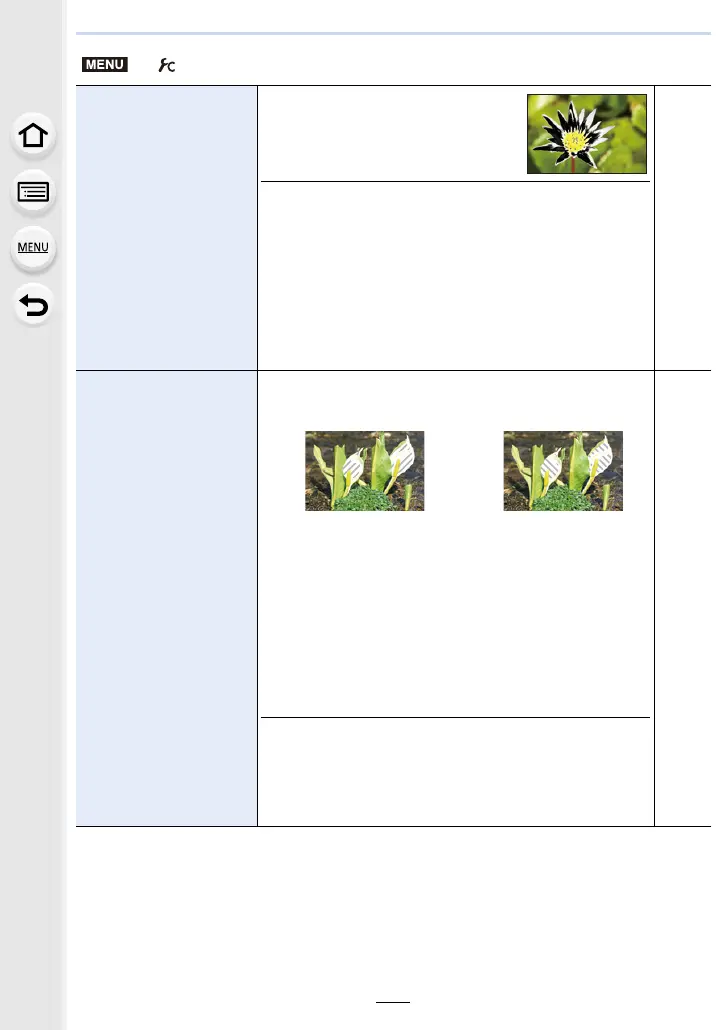209
9. Using Menu Functions
[Highlight]
When the Auto Review function is
activated or when playing back, white
saturated areas appear blinking in
black and white.
• If there are any white saturated areas,
we recommend compensating the exposure towards
negative (P114) referring to the histogram (P208) and then
taking the picture again. It may result in a better quality
picture.
• This function is disabled during 4K photo playback,
playback of images recorded with the Post Focus
function, Multi Playback, Calendar Playback, or Playback
Zoom.
s
[Zebra Pattern]
Indicates parts that may become white saturated through
overexposure in a zebra pattern.
s
[ZEBRA1] [ZEBRA2]
Select [SET] to set the brightness to be processed as a
zebra pattern.
• You can select a brightness value between [50%] and
[105%]. In [Zebra 2], you can select [OFF]. If you select
[100%] or [105%], only the areas that are already white
saturated are displayed in a zebra pattern. The smaller
the value is, the wider the brightness range to be
processed as a zebra pattern will be.
• If there are any white saturated areas, we recommend
compensating the exposure towards negative (P114)
referring to the histogram (P208) and then taking the
picture.
• Displayed zebra patterns will not be recorded.
> [Custom]
MENU
