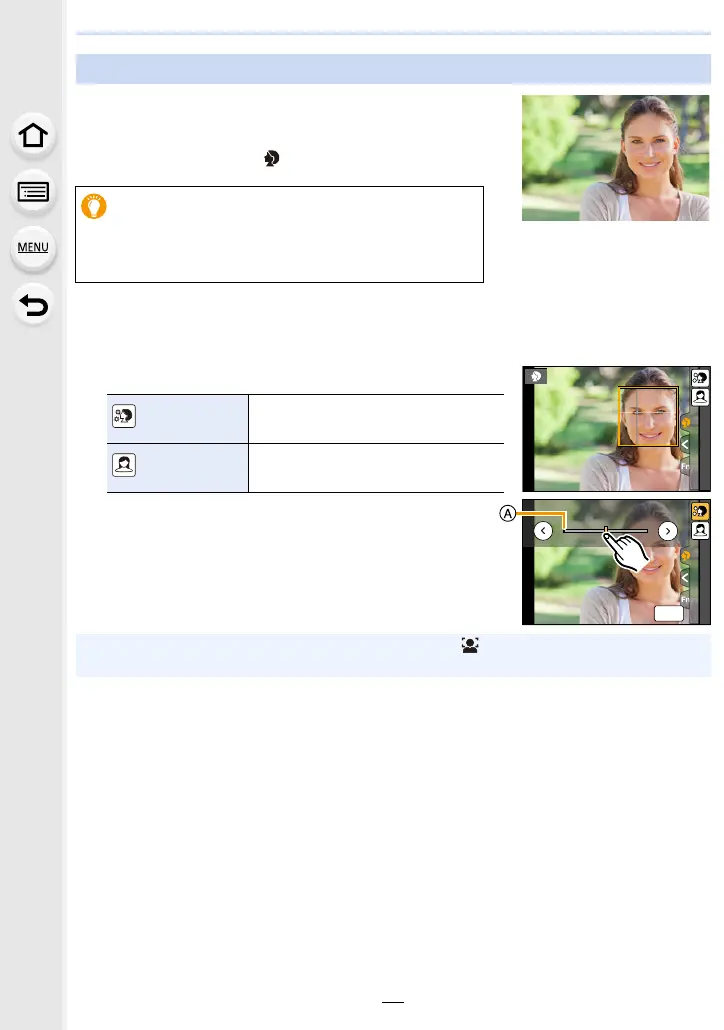91
3. Recording Modes
The brightness of the face is adjusted and the background is
defocused to create a clear portrait.
Set the mode dial to [ ].
∫ Setting [Soft Skin] and [Slimming Mode]
You can apply the same [Soft Skin] and [Slimming Mode] settings as those specified for
Self Shot Mode.
1 Touch the item.
2 Touch the slide bar.
• You can select [Off] or a value between [1] and [10].
Selecting the left end A allows you to set the item to
[Off].
3 Touch [Exit].
Portrait Mode
• If you are using a lens with the zoom function, you
can enhance the effect by zooming in as much as
possible and closing the distance between the
camera and the subject.
([Soft Skin])
Makes people’s faces look brighter
and their skin tones look softer.
([Slimming
Mode])
Makes people look slimmer.
• If you change the Auto Focus Mode to anything except [ ] ([Face/Eye Detection]), [Soft
Skin] and [Slimming Mode] will not be available.
OFF
Exit
