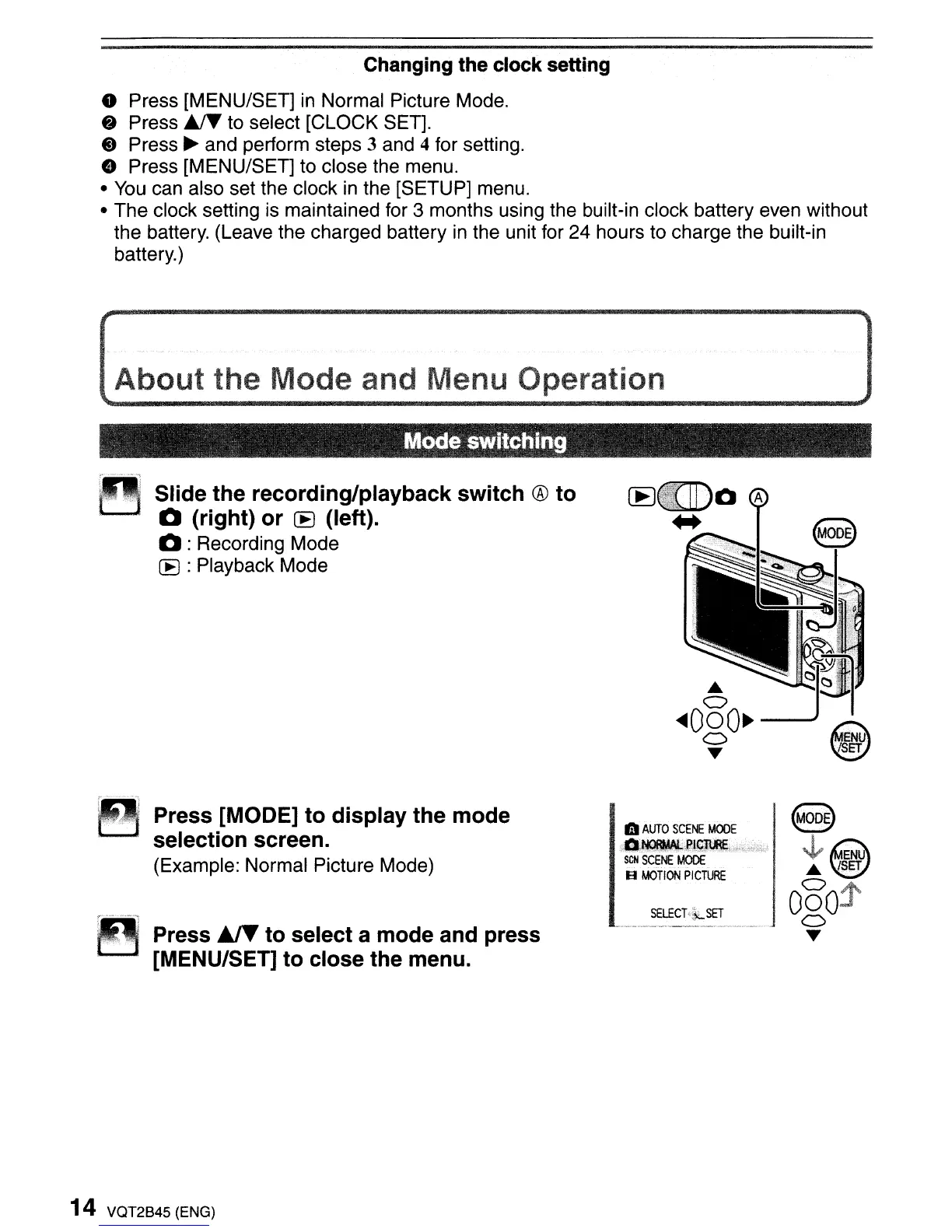Changing the clock setting
o Press [MENU/SET]
in
Normal Picture Mode.
@ Press
~
to select [CLOCK SET].
• Press ~ and perform steps 3 and 4 for setting.
e Press [MENU/SET] to close the menu.
•
You
can also set the clock
in
the [SETUP] menu.
• The clock setting is maintained for 3 months using the built-in clock battery even without
the battery. (Leave the charged battery
in
the unit for
24
hours to charge the built-in
battery.)
About
the Mode and Menu Operation
lRi
Slide the recording/playback switch ® to
o (right) or
(B
(left).
o :Recording Mode
(B
: Playback Mode
Press [MODE] to display the mode
selection screen.
(Example: Normal Picture Mode)
Press
~
to select a mode and press
[MENU/SET] to close the menu.
14 VQT2B45 (ENG)
81
AUTO
SCENE
MODE
O~Ft~,
...
·
SCH
SCENE
MODE
a
MOTION
PICTURE
@oo~
~~
...
~
0'50:t
o
...
