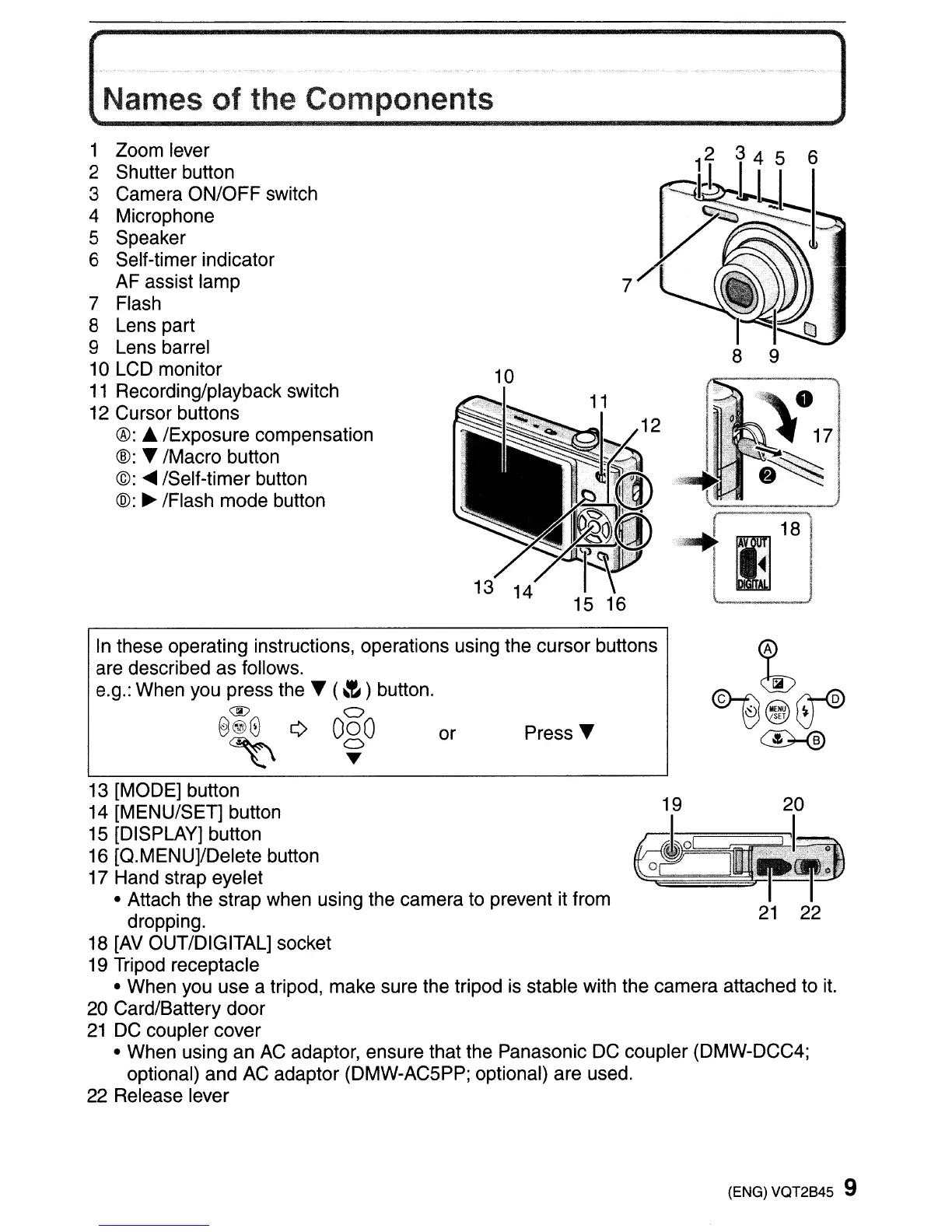Names
of
the Components
8 9
'e.+(
E18
10
1 Zoom lever
2 Shutter button
3 Camera ON/OFF switch
4 Microphone
5 Speaker
6 Self-timer indicator
AF assist lamp
7 Flash
8 Lens part
9 Lens barrel
10 LCD monitor
11
Recording/playback switch
12 Cursor buttons
®: • /Exposure compensation
®:
~
/Macro button
©:
.....
/Self-timer button
®:
~
/Flash mode button
Press
~
or
In
these operating instructions, operations using the cursor buttons
are described as follows.
e.g.: When you press the
~
(~)
button.
@)
0
@@@
¢ 000
~
~
20
21
22
13 [MODE] button
14 [MENU/SET] button
15 [DISPLAY] button
16 [Q.MENU]/Delete button
17 Hand strap eyelet
• Attach the strap when using the camera to prevent it from
dropping.
18 [AV OUT/DIGITAL] socket
19 Tripod receptacle
• When you use a tripod, make sure the tripod is stable with the camera attached to
it.
20 Card/Battery door
21
DC coupler cover
• When using an
AC
adaptor, ensure that the Panasonic DC coupler (DMW-DCC4;
optional) and
AC
adaptor (DMW-AC5PP; optional) are used.
22 Release lever
(ENG) VQT2B45 9
