Advanced (Playback)
- 122 -
You can convert pictures taken with a [W] aspect ratio to a [Y] or a [X] aspect ratio.
Select [ASPECT CONV.] on the [PLAYBACK] mode menu. (P24)
Press [‚] to return to the menu screen.
• Press [MENU/SET] to close the menu.
Note
•
After converting the aspect ratio, the picture size may become larger than that of the original
picture.
• You may not be able to convert pictures taken on other equipment.
[ASPECT CONV.]
Press 3/4 to select [Y] or [X] and then press
[MENU/SET].
Press 2/1 to select a picture taken with [W]
aspect ratio, and then press [MENU/SET].
Press 2/1 to determine the horizontal position,
and press [MENU/SET] to set.
• Use 3/4 to set the frame position for pictures rotated vertically.
Press 3 to select [YES] and then press [MENU/
SET].
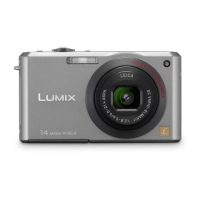
