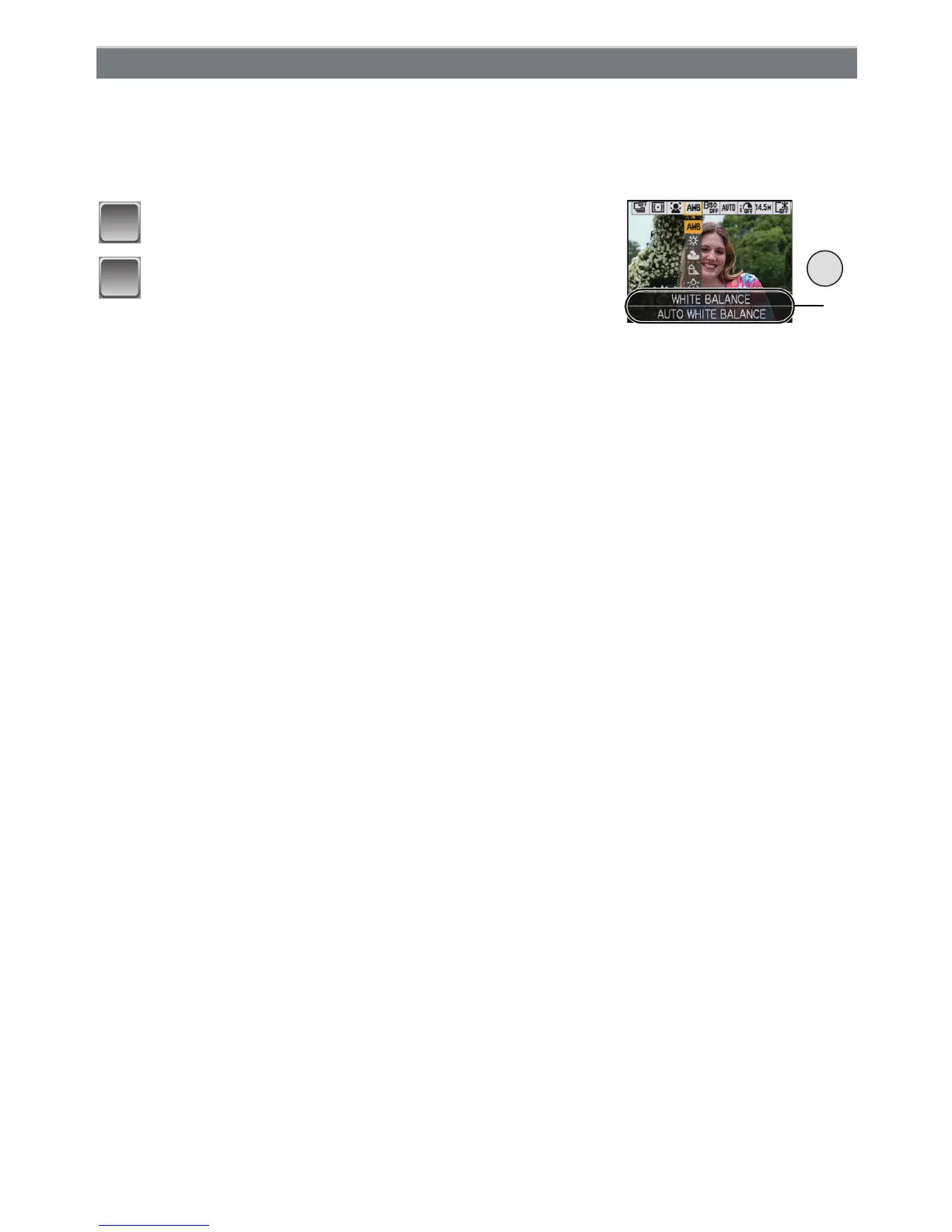Preparation
- 26 -
By using the quick menu, some of the menu settings can be easily found.
•
Some of the menu items cannot be set by the modes.
• Advanced settings for the following items can be performed by pressing [DISPLAY]. [DISPLAY]
is displayed on the screen.
– [WHITE BALANCE] (P89)/[AF MODE] (P93)
Using the quick menu
Press and hold [Q.MENU] when recording.
Press 3
/4/2/1 to select the menu item and
the setting and then press [MENU/SET] to
close the menu.
A The items to be set and the settings are displayed.
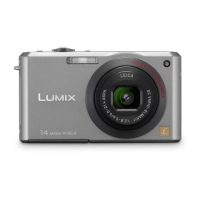