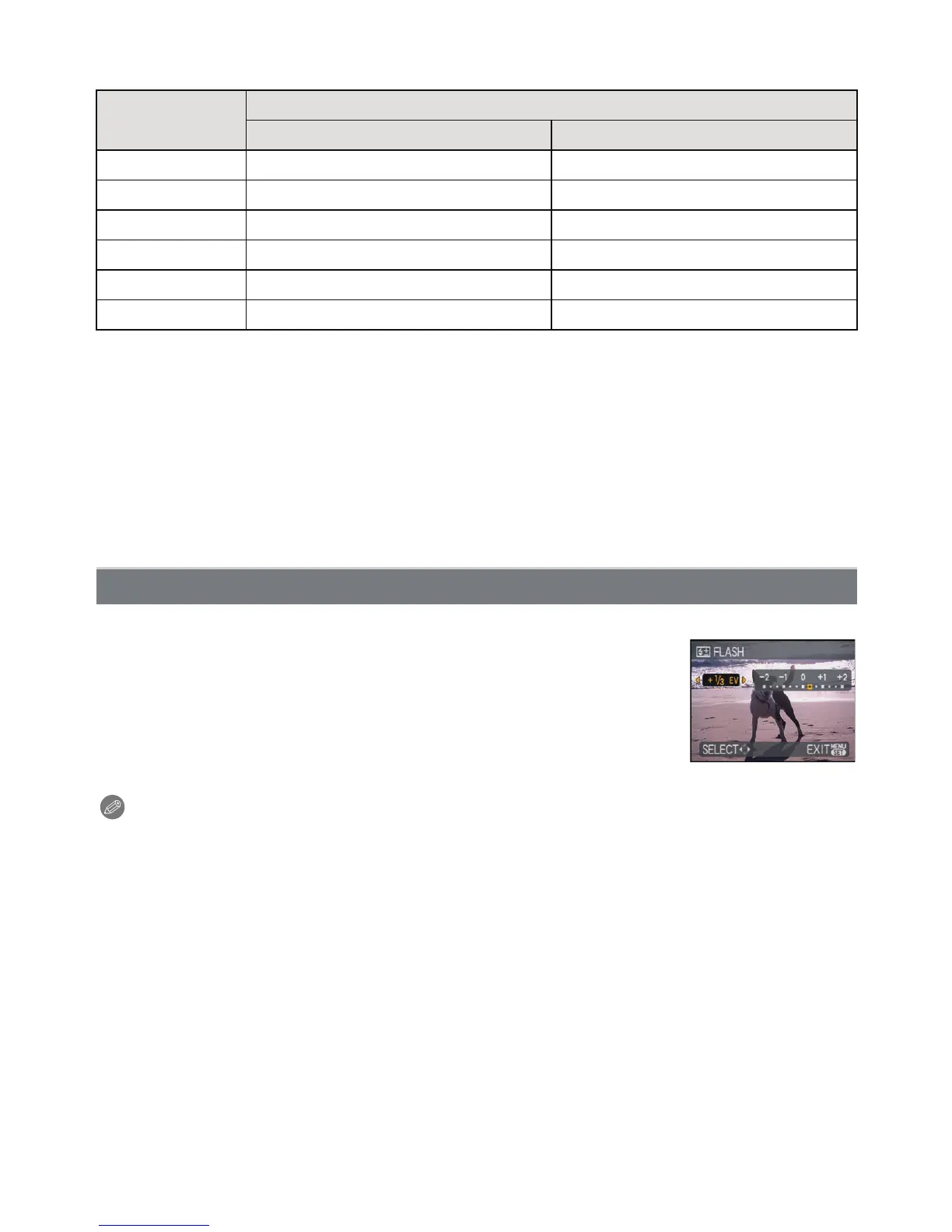- 55 -
Advanced (Recording pictures)
∫ The available flash range to take pictures
•
The available flash range is an approximation.
• In [HIGH SENS.] (P71) in scene mode, the ISO sensitivity automatically switches to between
[ISO1600] and [ISO6400] and the available flash range also differs.
Wide: Approx. 1.15 m to approx. 15.1 m
Tele: Approx. 90 cm to approx. 7.5 m
• In [FLASH BURST] (P73) in scene mode, the ISO sensitivity automatically switches to between
[ISO100] and [ISO3200] and the available flash range also differs.
Wide: Approx. 60 cm to approx. 4.0 m
Tele: Approx. 30 cm to approx. 2.0 m
¢ When the [ISO LIMIT SET] is set to [AUTO].
Adjust the flash output when the subject is small, or the reflectivity is very high or low.
1 Press 3 [È] several times to display [FLASH], and then
press 2/1 to set the flash output.
•
You can adjust from [j2 EV] to [i2 EV] in steps of [1/3 EV].
• Select [0 EV] to return to the original flash output.
2 Press [MENU/SET] to close the menu.
•
You can also close the menu by pressing the shutter button
halfway.
Note
•
When the flash output is adjusted, the flash output value appears on the upper left of the
screen.
• The flash output setting is memorised even if the camera is turned off.
• The flash output adjustment cannot be used while in [FLASH BURST] in scene mode.
ISO sensitivity
Available flash range
Wide Tele
AUTO
¢
60 cm to 5.9 m 30 cm to 2.9 m
100 60 cm to 1.8 m 30 cm to 90 cm
200 60 cm to 2.6 m 30 cm to 1.3 m
400 60 cm to 3.7 m 40 cm to 1.8 m
800 80 cm to 5.3 m 60 cm to 2.6 m
1600 1.15 m to 7.5 m 90 cm to 3.7 m
Adjust the flash output
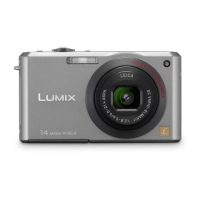