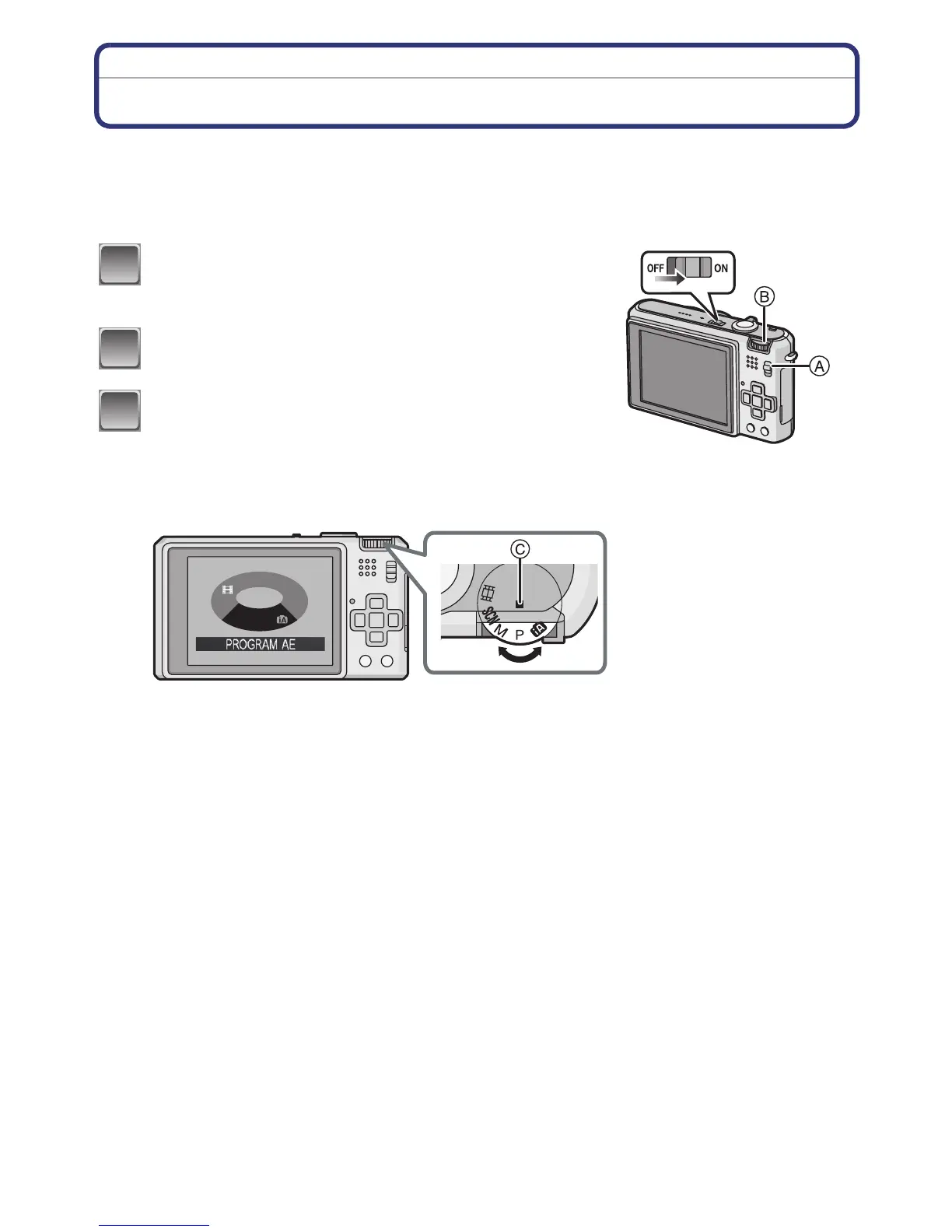- 33 -
Preparation
Mode switching
Selecting the [REC] Mode
When the [REC] mode is selected, the camera can be set to the Intelligent auto mode in
which the optimal settings are established in line with the subject to be recorded and the
recording conditions, or to the scene mode which enables you to take pictures that match
the scene being recorded.
Turn the camera on.
A [REC]/[PLAYBACK] selector switch
B Mode dial
Slide the [REC]/[PLAYBACK] selector
switch to [!].
Switching the mode by rotating the mode
dial.
Align a desired mode with part C.
•
Rotate the mode dial slowly and surely to adjust to each mode. (The part where
there is no mode will not turn.)
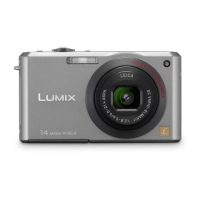