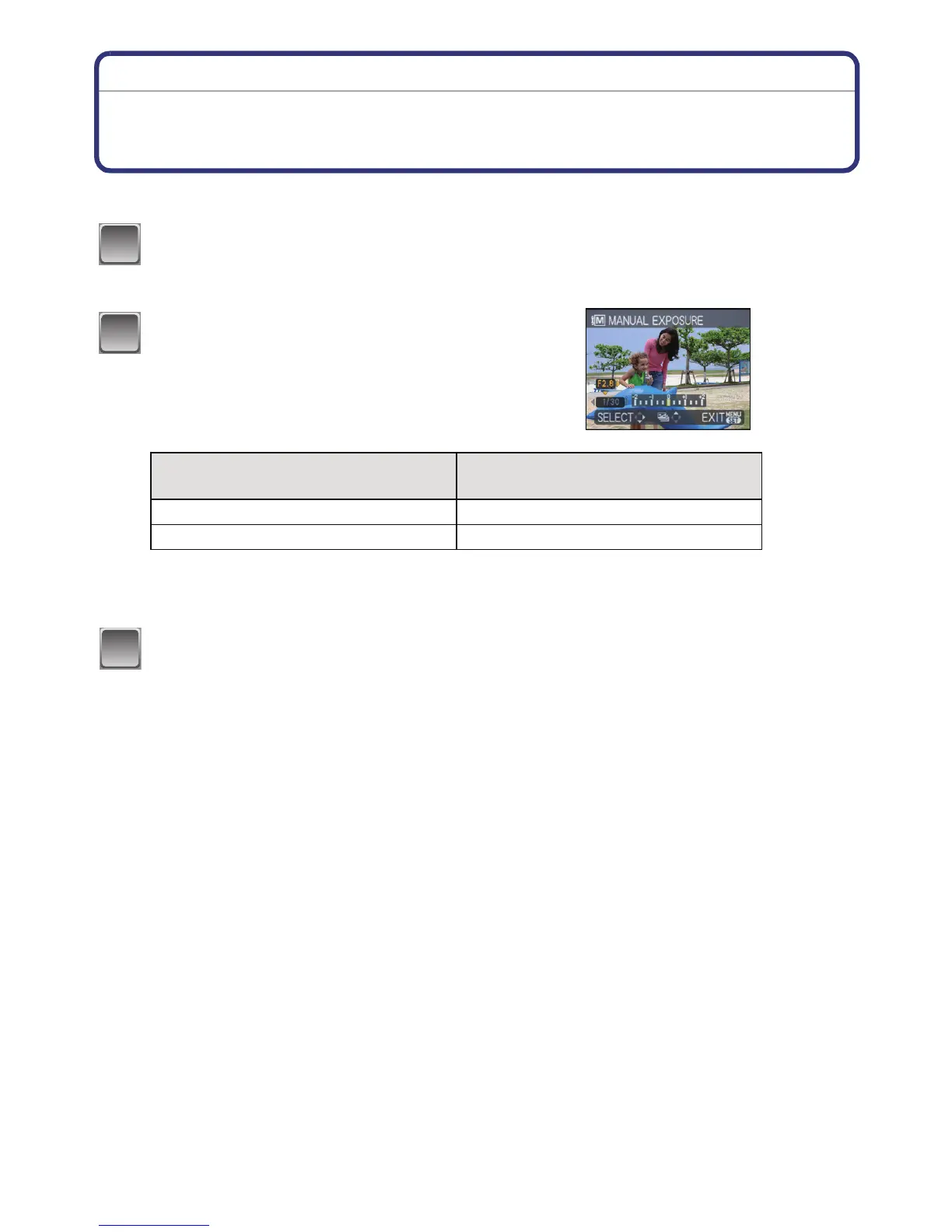Advanced (Recording pictures)
- 62 -
[REC] mode: ²
Taking Pictures with Exposure Set Manually
(Manual exposure)
Determine the exposure by manually setting the aperture value and the shutter speed.
Slide the [REC]/[PLAYBACK] selector switch to [!], and then set the
mode dial to [²].
Press
3
/
4
to select aperture or shutter
speed, and press
2
/
1
to set .
• The aperture values given in the table above are values when the zoom position is at
maximum Wide.
• Depending on the zoom magnification, some of the aperture values cannot be selected.
Press [MENU/SET].
• You can also press the shutter button halfway to finish.
Available Aperture Value
Available Shutter Speed (Sec)
(Per 1/3 EV)
F2.8 60 to 1/1300
F9.0 60 to 1/2000
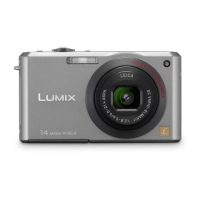