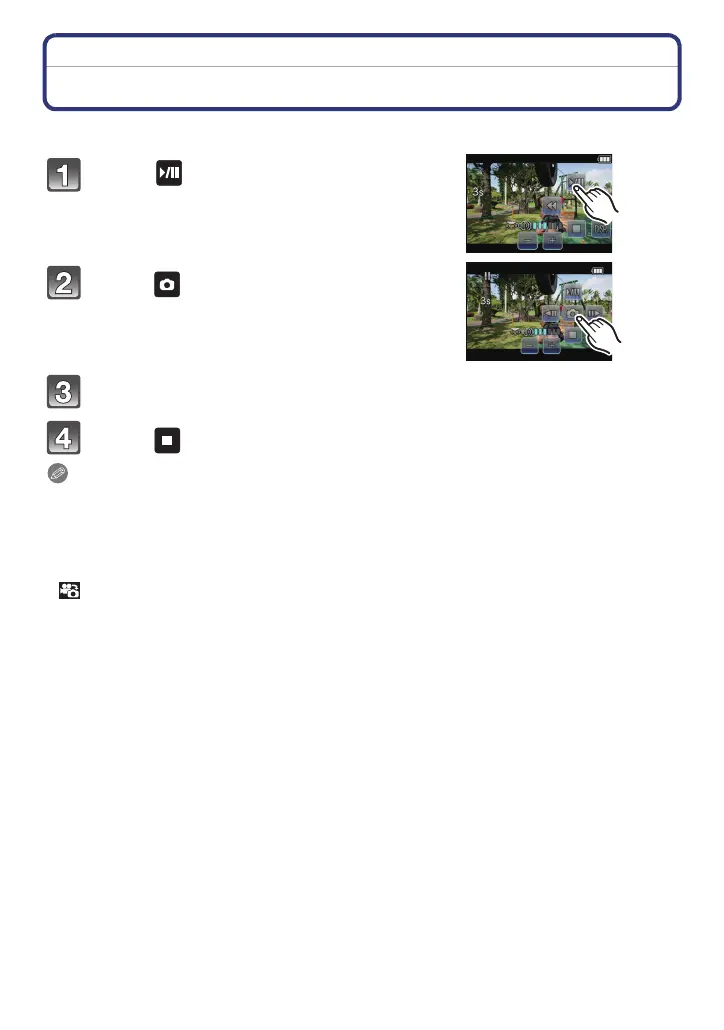Playback/Editing
- 148 -
Playback/Editing
Creating Still Pictures from a Motion Picture
You can create a single still picture from a recorded motion picture.
Touch [ ] during Motion Picture
playback by touch operation.
• Motion picture is paused.
Touch [ ].
Touch [YES].
Touch [ ] to finish.
Note
•
It will be saved with [PICTURE SIZE] set to [S] (2 M), [ASPECT RATIO] set to [W], and
[QUALITY] set to [›].
• Still pictures created from a motion picture may be coarser than with normal picture quality.
• Still pictures cannot be created from motion pictures recorded with [MOTION JPEG] set to
[VGA] or [QVGA].
• You may not be able to save still pictures from a motion picture taken on other equipment.
• [ ] is displayed during playback of still pictures created from motion pictures.
