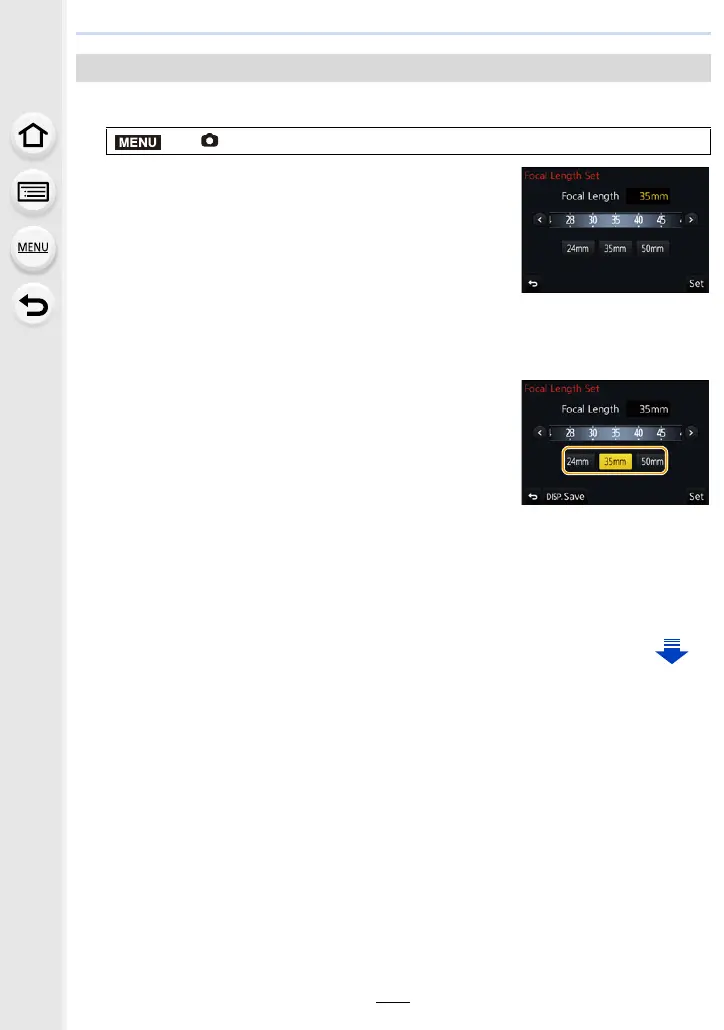6. Stabilizer, Zoom and Flash
148
1 Select the menu. (P54)
2 Select the focal length of your lens with 2
/
1.
•
A focal length ranging from 8 mm to 1000 mm can be set.
• If the focal length setting for your lens is not found, select a
value close to the focal length of your lens.
3 Press [MENU/SET].
∫ Registering a focal length
1 Perform step 2 in “Setting the focal length of a lens”.
2
Press
4
.
3 Press 2
/
1 to select the focal length to be
overwritten and then press [DISP.].
•
Up to 3 focal length settings can be registered.
∫ Setting a registered focal length
1 On the screen in step 2 of “Setting the focal length of a lens”, press 4.
2 Press 2
/
1 to select the registered focal lengthand then press [MENU/SET].
Setting the focal length of a lens
> [Rec] > [Stabilizer] > [Focal Length Set]
MENU
