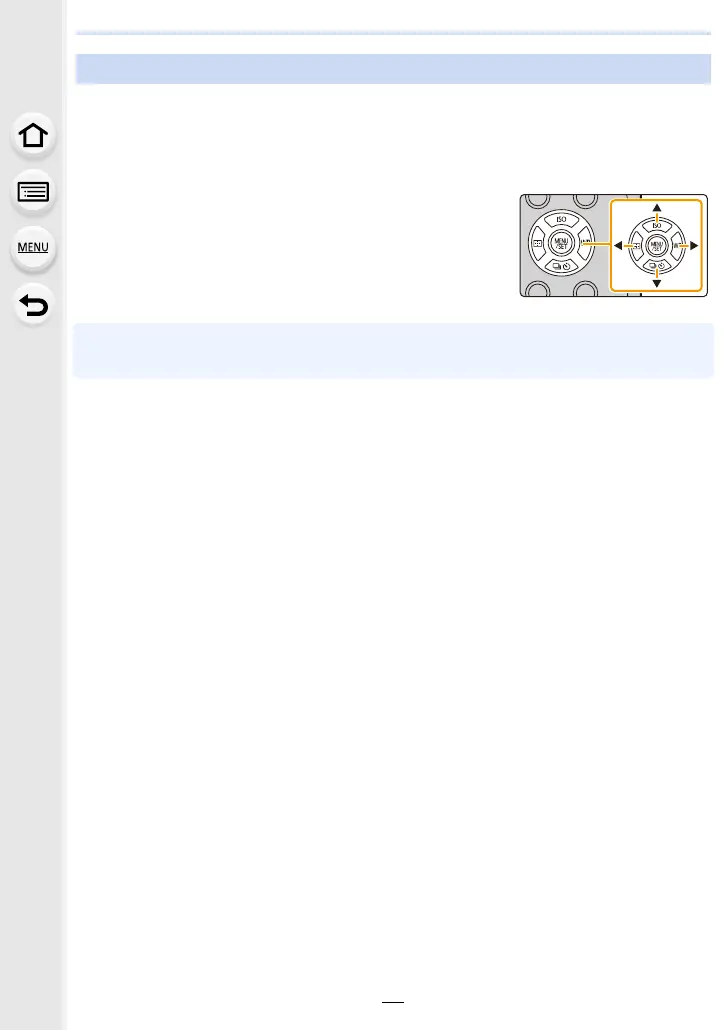47
2. Getting Started/Basic Operations
Pressing the cursor button:
Selection of items or setting of values etc., is performed.
Pressing [MENU/SET]:
Confirmation of setting contents, etc., is performed.
•
This owner’s manual expresses the up, down, left, and right of
the cursor button as 3/4/2/1.
• By assigning [Cursor Button Lock] to a function button, you can disable the cursor buttons and
the [MENU/SET] button. (P58)
Cursor buttons/[MENU/SET] button