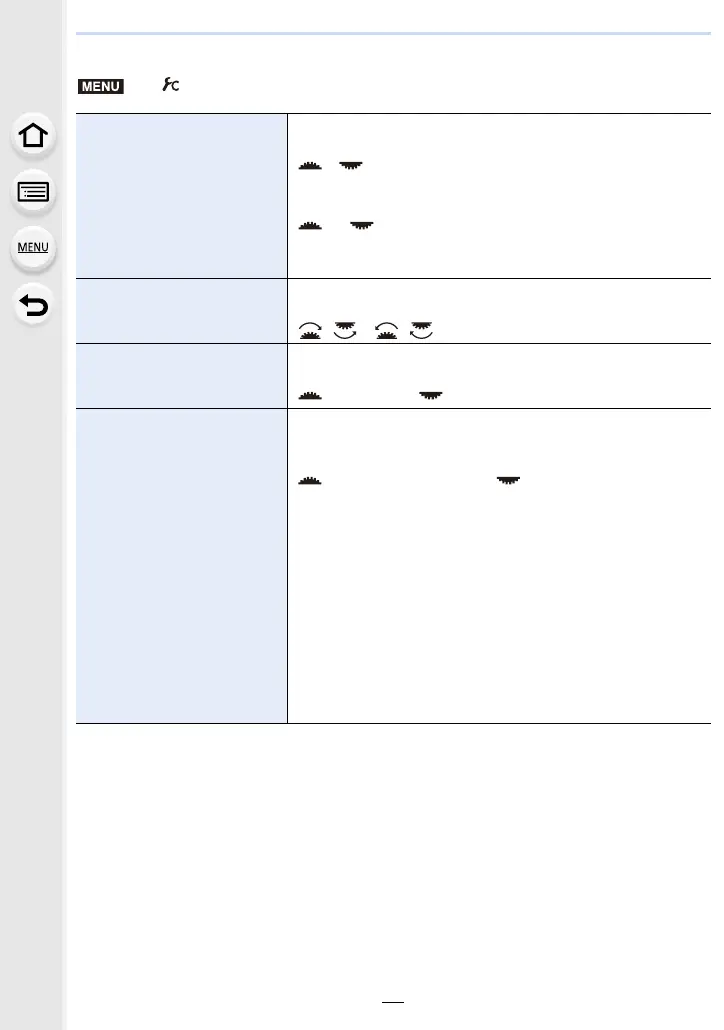2. Getting Started/Basic Operations
46
∫ Setting the operation methods of the front dial and rear dial
> [Custom] > [Dial Set.]
[Assign Dial (F/SS)]
Assigns the operations of the aperture value and shutter speed
in Manual Exposure Mode.
[F SS]:
Assigns the aperture value to the front dial, and the shutter
speed to the rear dial.
[SS F]:
Assigns the shutter speed to the front dial, and the aperture
value to the rear dial.
[Rotation (F/SS)]
Changes the rotation direction of the dials for adjusting the
aperture value and shutter speed.
[]/[]
[Exposure Comp.]
Assigns the Exposure Compensation to the front dial or rear
dial so that you can directly adjust it.
[] (Front Dial)/[ ] (Rear Dial)/[OFF]
[Dial Operation Switch
Setup]
Sets the items to be assigned temporarily to the front/rear dials
when you press the function button to which [Dial Operation
Switch] is assigned.
[] ([Front Dial Operation])/[ ] ([Rear Dial Operation])
• Items that can be set are as follows.
– [4K Photo Mode] (P118)
– [Photo Style] (P188)
– [Filter Effect] (P83, 190)
– [Aspect Ratio] (P192)
– [AF Mode] (P97)
– [Focus Mode] (P95)
– [Highlight Shadow] (P195)
– [i.Dynamic] (P196)
– [i.Resolution] (P196)
– [Flash Mode] (P159)
– [Flash Adjust.] (P162)
– [Sensitivity] (P112)
– [White Balance] (P114)
– [Drive Mode] (P134)
• [Highlight Shadow] uses the two dials. It will be automatically
assigned to both of the dials when you assign it to either of
them.
MENU
