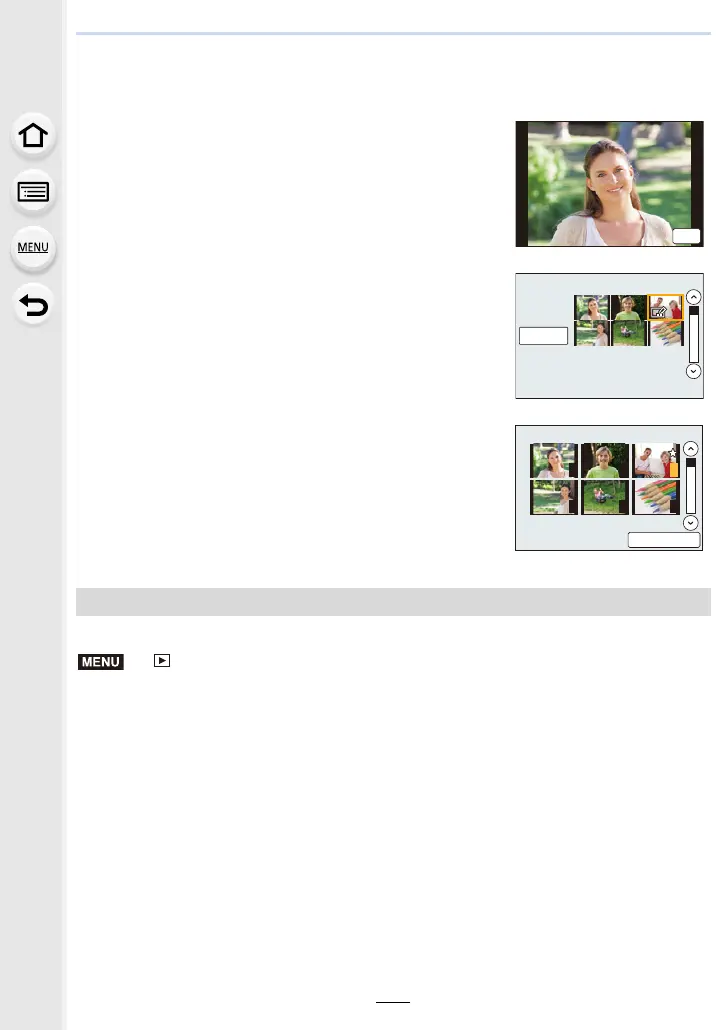229
9. Using Menu Functions
∫ How to select an image(s) after selecting [Single] or [Multi]
•
When [Single] and [Multi] are not available, select an image in the same way as when [Single]
is selected.
Playback methods for the 3D pictures can be switched.
> [Playback] > [2D/3D Settings]
•
This is a menu that is only displayed when 3D playback is possible. (P305)
[Single] setting
1 Press 2/1 to select the picture.
2 Press [MENU/SET].
•
If [Set/Cancel] is displayed at the right bottom of the
screen, the setting is canceled when [MENU/SET] is
pressed again.
[Multi] setting
When a screen similar to the one on the right is displayed:
1 Press 3/4/2/1 to select the picture and then press
[MENU/SET] (repeat).
•
The setting is canceled when [MENU/SET] is pressed
again.
2 Press 2 to select [OK], and then press [MENU/SET]
to execute.
When a screen similar to the one on the right is displayed:
Press 3/4/2/1 to select the picture, and then press
[MENU/SET] to set (repeat).
•
The setting is canceled when [MENU/SET] is pressed again.
[2D/3D Settings]
