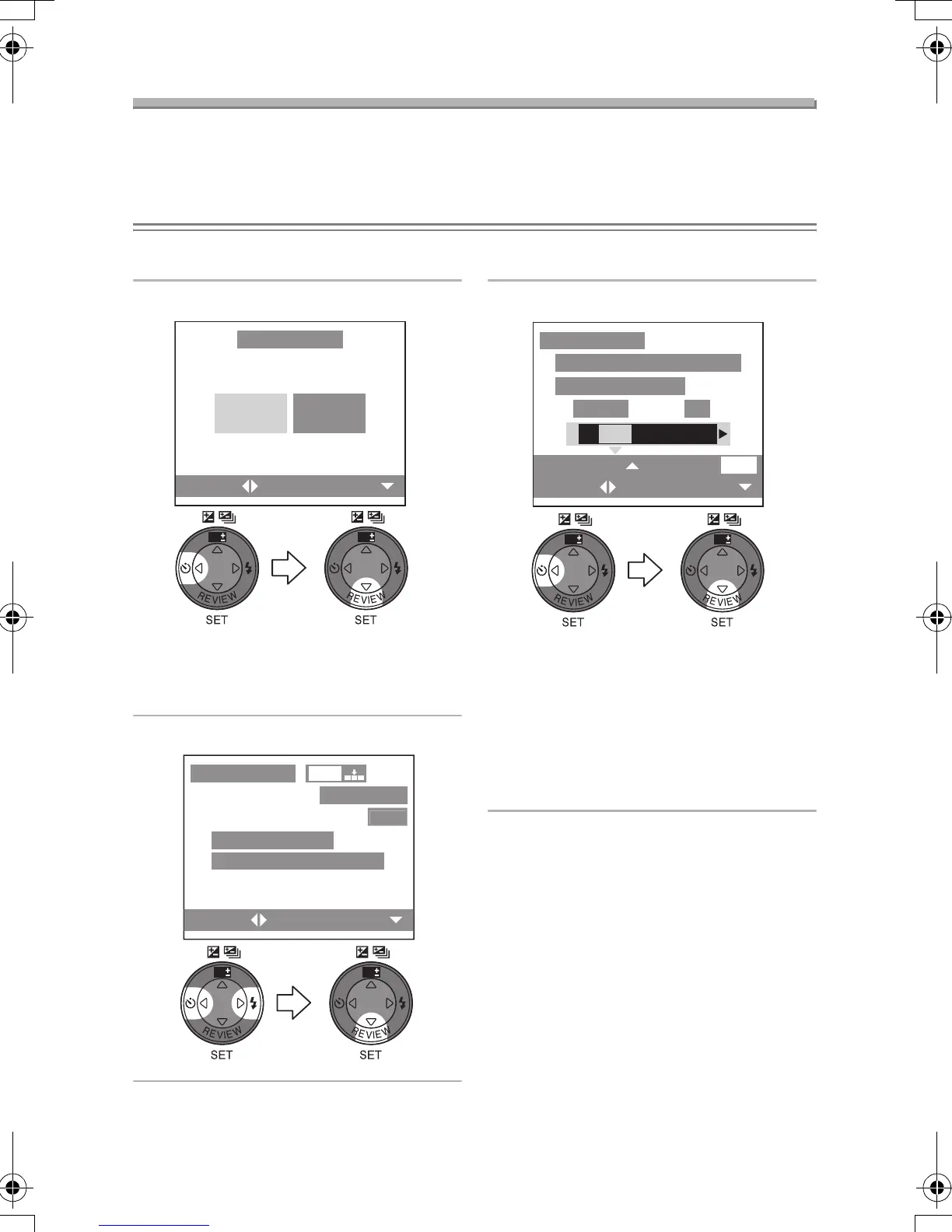Playback (advanced)
103
Using a Printer (USB DIRECT-PRINT)
Preparation
• Set the paper size and print quality with the printer. (Read the printer operating
instructions.)
• Connect the camera to a printer. (P100)
ª Single picture
1 Select [SINGLE PICTURE].
• The screen shown in step 2
appears when DPOF print is not
set.
2 Select the picture to print.
3 Select [YES] and print.
• Press the [DISPLAY] button to print
the date.
•Press 3 and then press 2/1 to
set the number of prints. Press 4
to print pictures.
• Press the [MENU] button to cancel
printing.
SETSELECT
DIRECT PRINT
SINGLE
PICTURE
DPOF
PICTURE
WB
WB
PRINTSELECT
1600
100
_
0001
1
19
1/19
PLEASE SELECT
THE PICTURE TO PRINT
DIRECT PRINT
WB
WB
PLS CHECK THE PRINTER
START PRINTING?
DATE
DISPLAY
SELECT
SET COUNT
SET
COUNT 1
YES NO
DIRECT PRINT
WBWB
DMC-LC80.book 103 ページ 2004年6月15日 火曜日 午後5時49分
