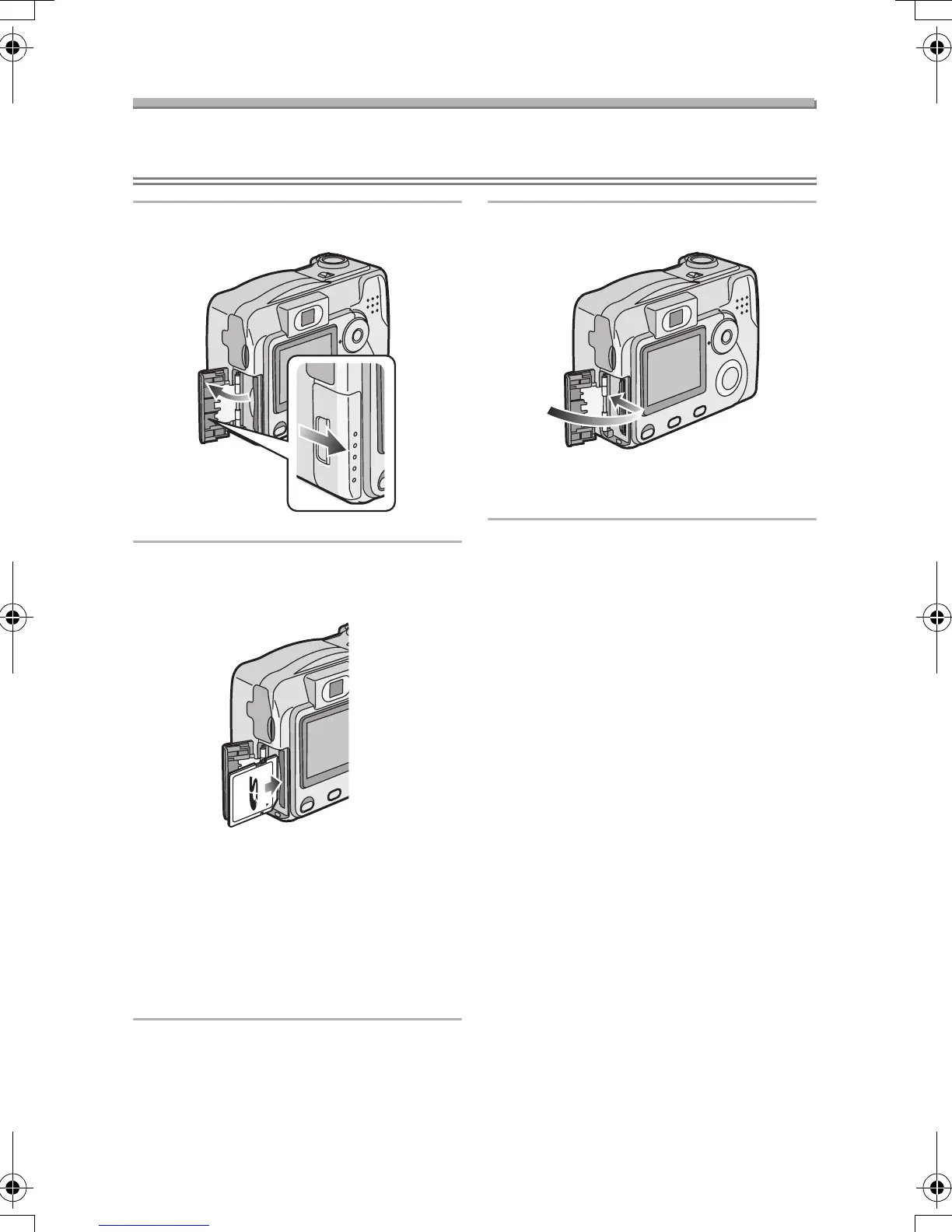Preparation
19
Inserting the Card
Preparation
• Check that the camera is turned off and that the lens is retracted.
1 Open the card door.
2 Insert the card all the way in until
it clicks.
• Insert the card, pressing gently
until it locks in place. If the card will
not insert freely, it may be reversed.
Do not force the card.
• Do not touch the connection
terminals on the back side of the
card.
3 Close the card door.
DMC-LC80.book 19 ページ 2004年6月15日 火曜日 午後5時49分
