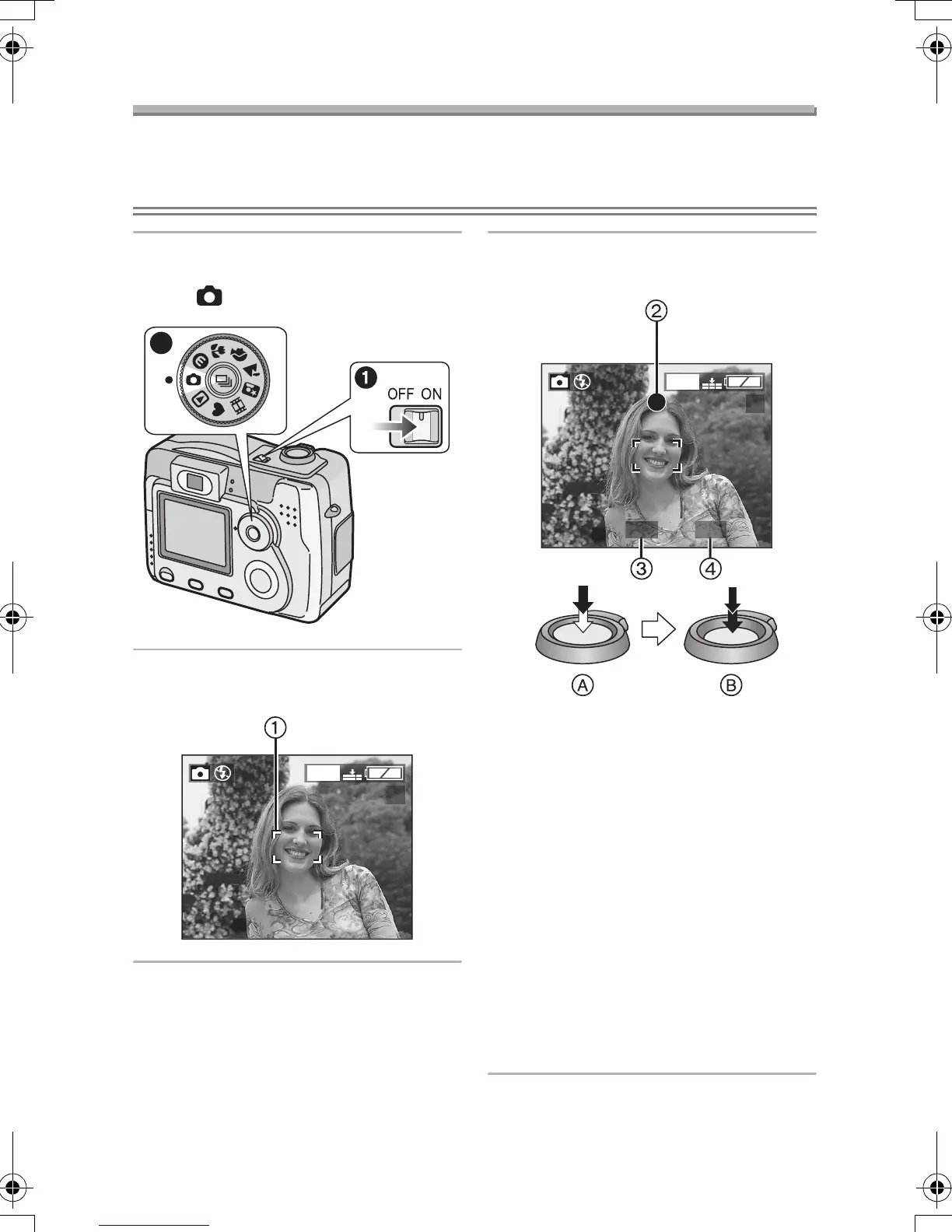Recording pictures (basic)
30
Recording pictures (basic)
Taking Pictures
Preparation
• Insert the batteries. (P16)
• Insert the card. (P19)
1 1 Turn the camera on.
2 Select Normal Picture mode
[].
2 Aim the AF area 1 to the point
you want to focus.
3 Focus on the subject to take the
picture.
• A: Press the shutter button
halfway to focus.
• B: Press the shutter button fully to
take the picture.
• The focus indication 2 turns on,
the AF area 1 turns from white to
green and then the aperture value
3 and the shutter speed 4 are
displayed.
• The subject is not focused
adequately when the focus
indication 2 blinks and the AF area
1 turns red.
Press the shutter button halfway
and focus on the subject again.
2
1600
19
1/25F2.8
1600
19
DMC-LC80.book 30 ページ 2004年6月15日 火曜日 午後5時49分
