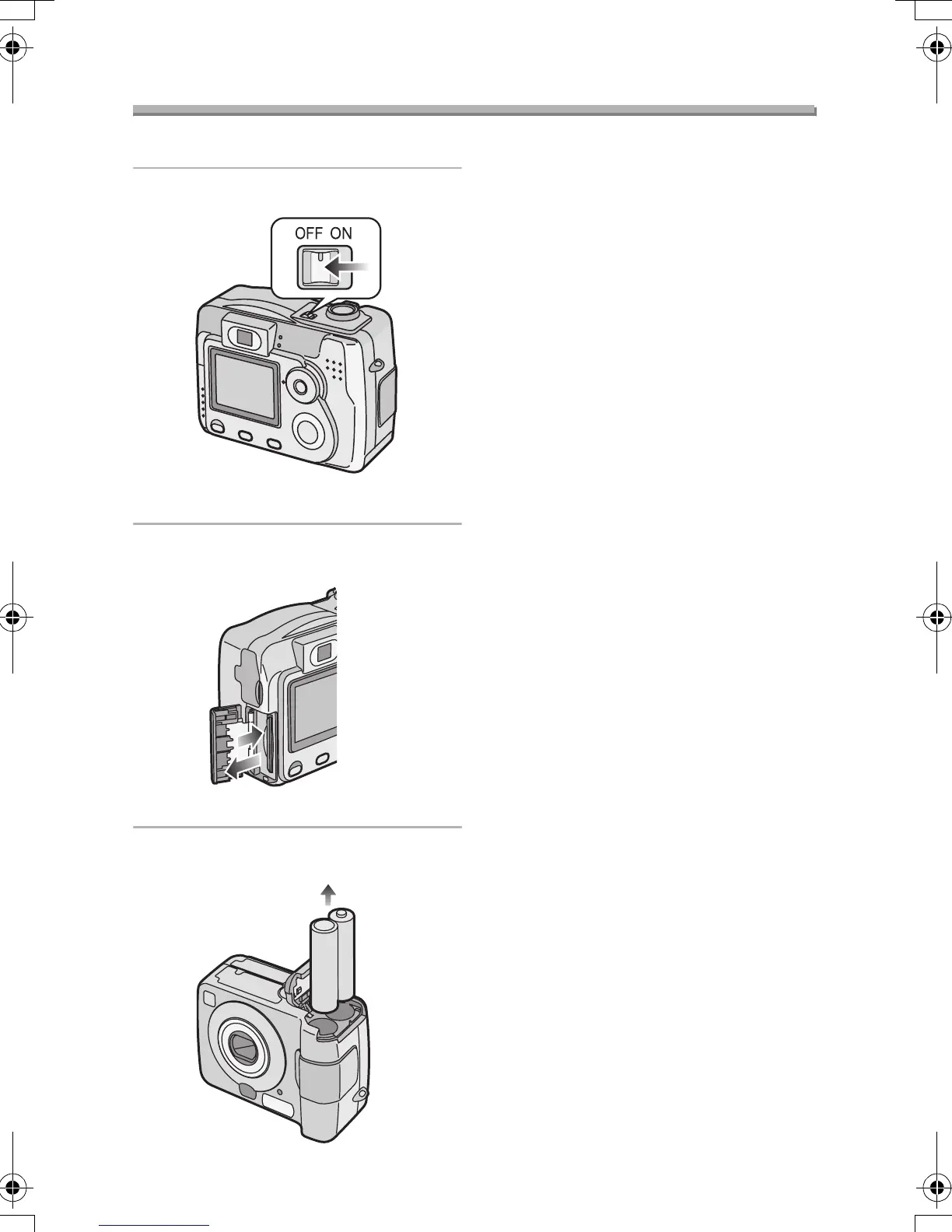Others
105
Others
After Use
After using the camera, it is recommended that you complete the following steps:
1 Turn the camera off.
• Check that the lens is retracted.
2 Remove the card. (P20)
3 Remove the batteries. (P17)
¬
Suggestions/Tips
¬
• If you will not be using the camera for
a long time,
– Remove the batteries. (When you
insert the batteries again, set the
clock.)
– Do not keep the camera in a place
where it will be subjected to high
temperatures, high humidity or soot.
Fungus may be attached to the lens
or condensation may occur.
– Keep the camera in a cool, dry and
well-ventilated place and avoid
storing near dust or chemicals.
– We recommend keeping it in a
closed case with the desiccant.
DMC-LC80.book 105 ページ 2004年6月15日 火曜日 午後5時49分
