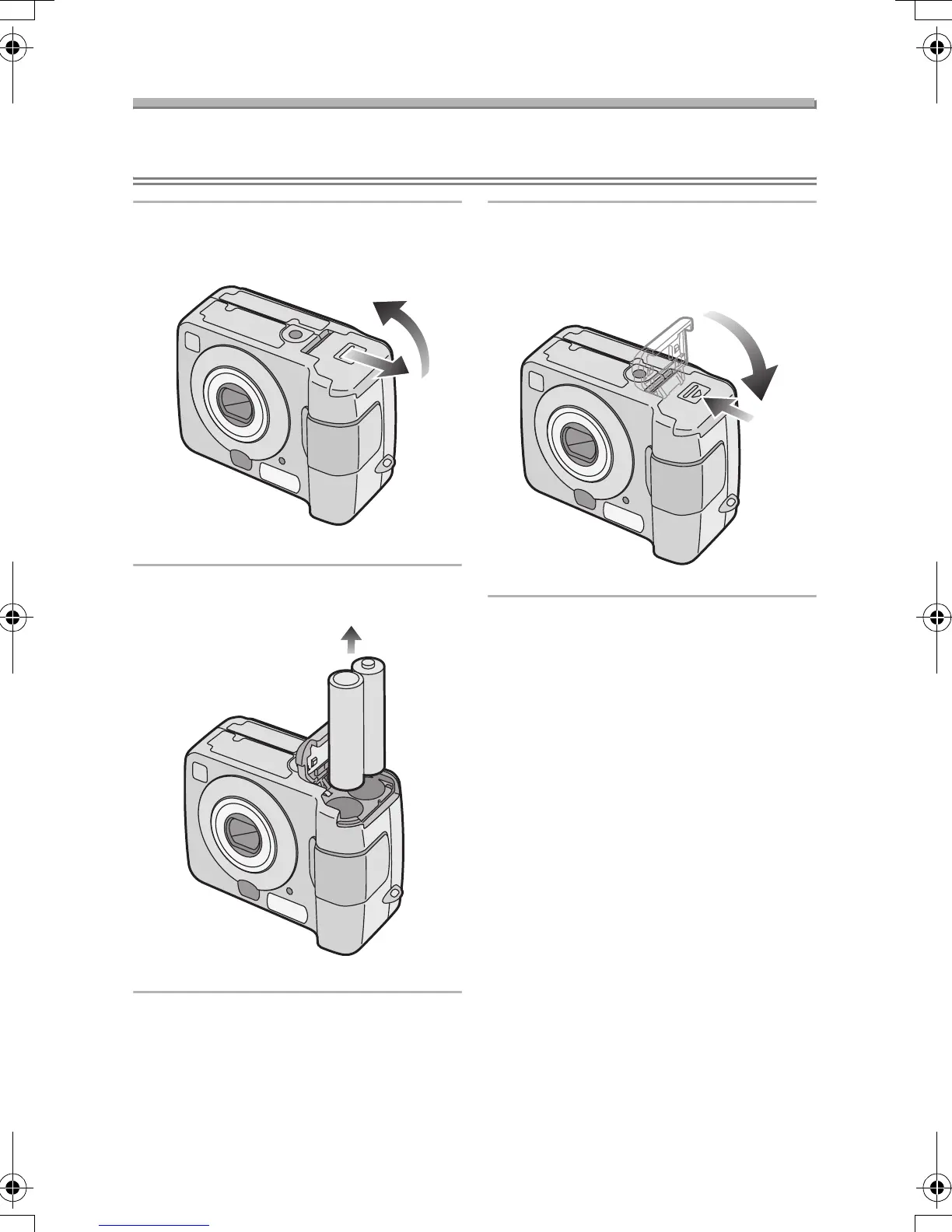Preparation
17
Removing the Batteries
Preparation
• Check that the camera is turned off and that the lens is retracted.
1 Slide the door in the direction of
the arrow to open the battery door.
2 Remove the batteries.
3 Slide the door in the direction of
the arrow to close the battery
door.
¬
Suggestions/Tips
¬
• If you will not be using the camera for
a long time, remove the batteries.
• After the fully charged batteries or new
batteries have been inserted for more
than 3 hours, the clock setting is
stored (in the camera) for 3 months
after the batteries are removed. (The
time may be shorter if the batteries are
not charged sufficiently.)
If more than 3 months has passed, the
clock setting will be lost. In this case,
set the clock again. (P21)
• Do not remove the card or the
batteries when the card is being
accessed. (P18)
• Be sure to remove the batteries
after the power indicator is turned
off. Otherwise, the setting may be
cleared.
DMC-LC80.book 17 ページ 2004年6月15日 火曜日 午後5時49分
