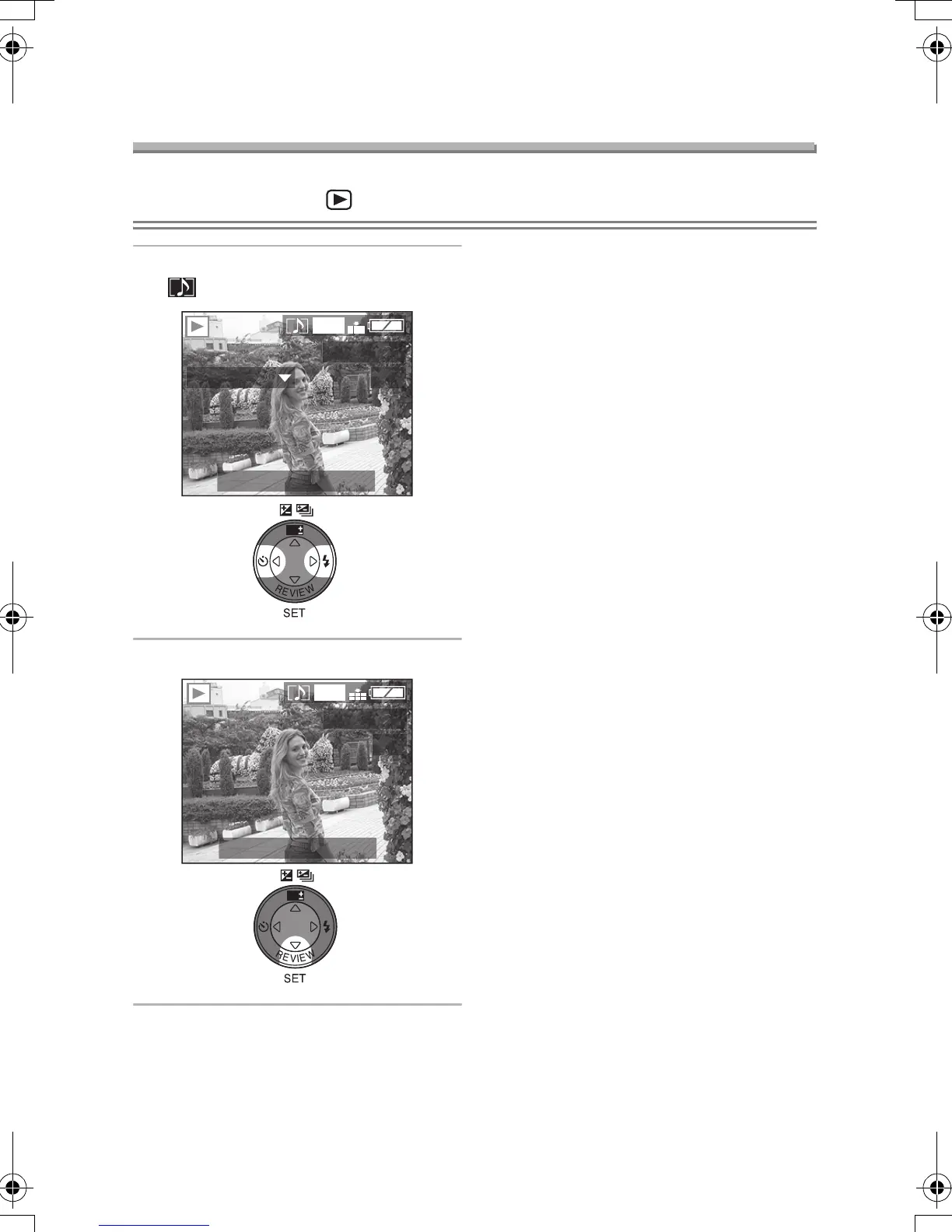Playback (advanced)
76
Playback (advanced)
Playing Back Pictures with Audio
(DMC-LC80/DMC-LC70)
Preparation
• Set the mode dial to [ ]. (P29)
1 Select the picture with audio icon
[]
.
2 Play back the audio.
¬
Suggestions/Tips
¬
• Audio cannot be played back from
this camera. Connect to a television
(P94) or PC (P97, 98) to play back
audio.
• Audio cannot be played back with
DMC-LC50.
• The picture with audio cannot be
resized (P89) or trimmed. (P91)
100
-
0001
1/19
1600
10:00
MAR
. 1.2004
PLAY AUDIO
WB
100
-
0001
1/19
1600
10:00
MAR
. 1.2004
WB
DMC-LC80.book 76 ページ 2004年6月15日 火曜日 午後5時49分
