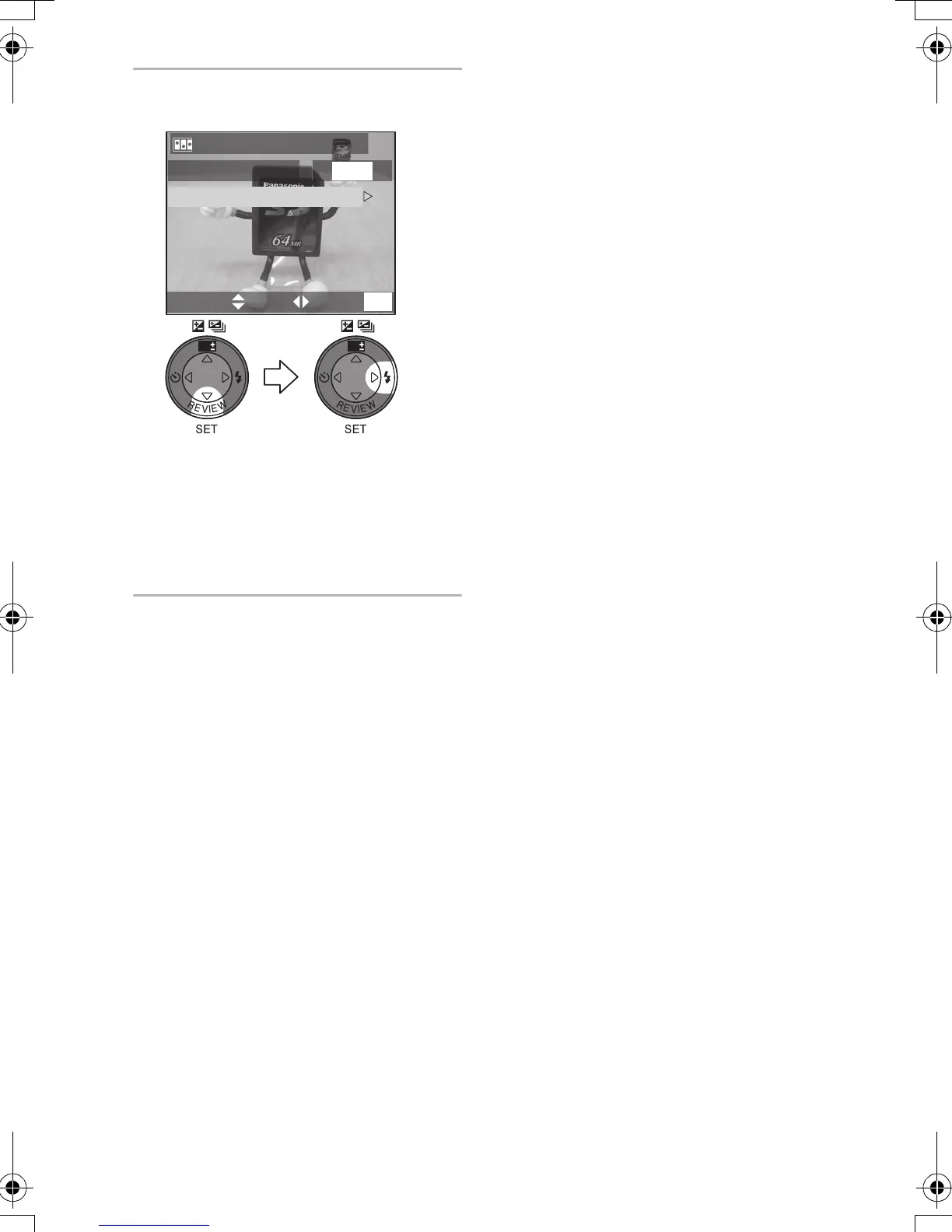Recording pictures (advanced)
75
7 Select [CREATE MOTION IMAGE]
and create a flip animation.
• Including the created images, the
flip animation is counted as
1 animation image.
• Close the menu by pressing the
[MENU] button 3 times after
finishing the setting.
ª Playing back a created flip
animation
Follow the same procedure as you play
back motion images. (P77)
ª Deleting all the still images used
for flip animation
When selecting [DELETE STILL
IMAGES] in flip animation screen, a
confirmation screen appears. Select
[YES] and then press 4.
¬
Suggestions/Tips
¬
• Flip animations are created as motion
image files.
• The number of pixel is 320k240.
• You cannot use pictures with audio,
burst mode and auto bracket.
• The images in each frame do not
appear in normal review. (P38)
• Flip animations may not be played
back by other equipment.
• The flip animations recorded with
setting [FRAME RATE] to [5fps]
cannot be played back on the camera
which does not support [5fps] of
motion rate.
• Audio cannot be recorded on flip
animations. However, you may hear
noises when playing back with other
equipment without a mute function.
• The number of recordable images is
an approximation.
CREATE MOTION IMAGE
CREATE MOTION IMAGE
FRAME RATE
5 fps
EXITSETSELECT
MENU
WB WB
DMC-LC80.book 75 ページ 2004年6月15日 火曜日 午後5時49分
