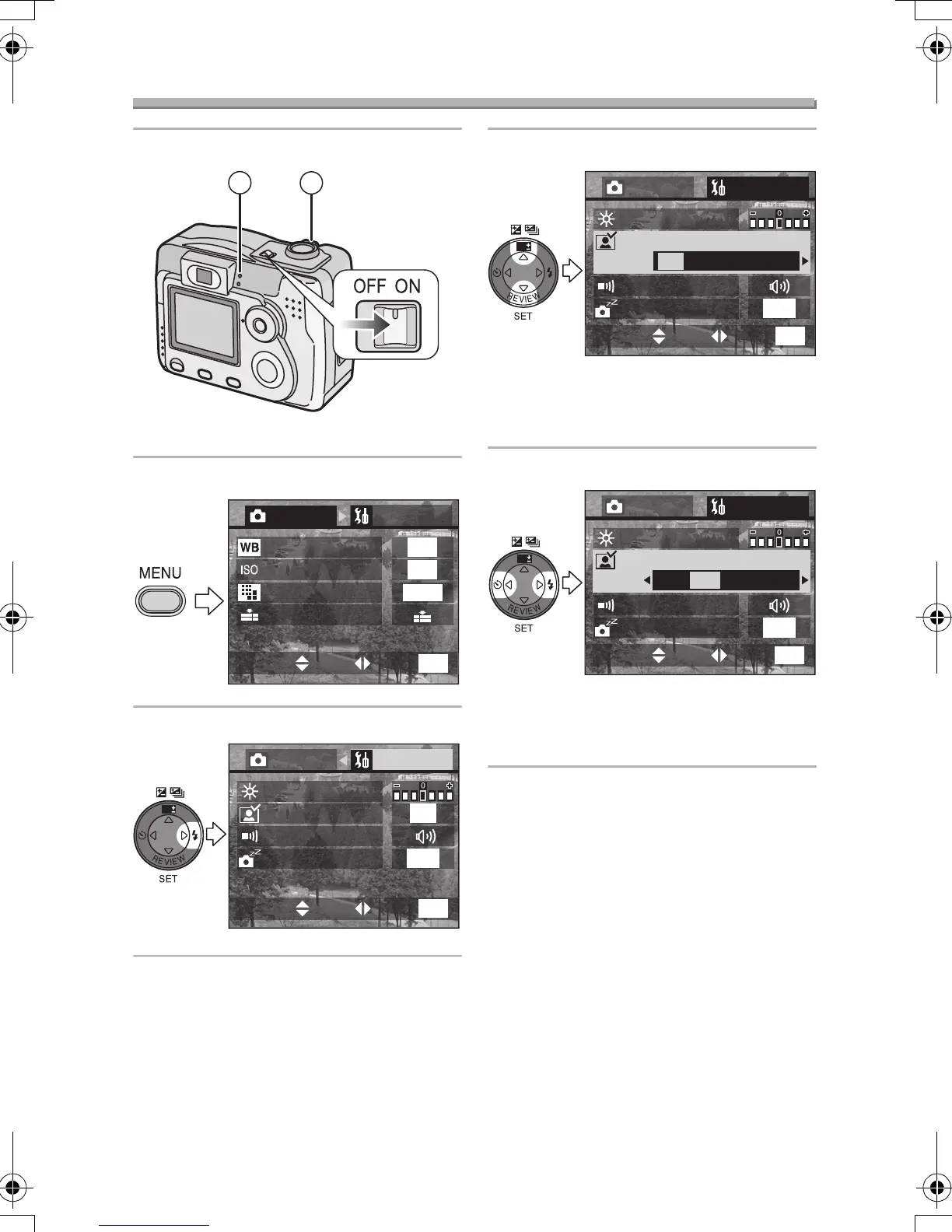Preparation
23
Setup Menu
1 Turn the camera on.
• The power indicator 1 lights.
2 Press the [MENU] button.
3 Select the [SETUP] Menu.
4 Select the desired item.
• When rotating the zoom lever 2
toward T, the page of the menu screen
can be forwarded. (vice versa)
5 Set the desired value.
• Close the menu by pressing the
[MENU] button after finishing the
setting.
12
REC
1
/
3
SETUP
PICT.SIZE
W.BALANCE
QUALITY
AUTO
1600
EXITSETSELECT
MENU
SENSITIVITY
AUTO
REC SETUP
1
/
3
MONITOR
AUTO REVIEW
OFF
POWER SAVE
2MIN.
EXITSETSELECT
MENU
BEEP
WB
REC SETUP
1
/
3
MONITOR
OFF 1SEC. 3SEC. ZOOM
AUTO REVIEW
POWER SAVE
2MIN.
EXITSETSELECT
MENU
BEEP
WB
REC SETUP
1
/
3
MONITOR
OFF 1SEC. 3SEC. ZOOM
AUTO REVIEW
POWER SAVE
2MIN.
EXITSETSELECT
MENU
BEEP
WB
DMC-LC80.book 23 ページ 2004年6月15日 火曜日 午後5時49分
