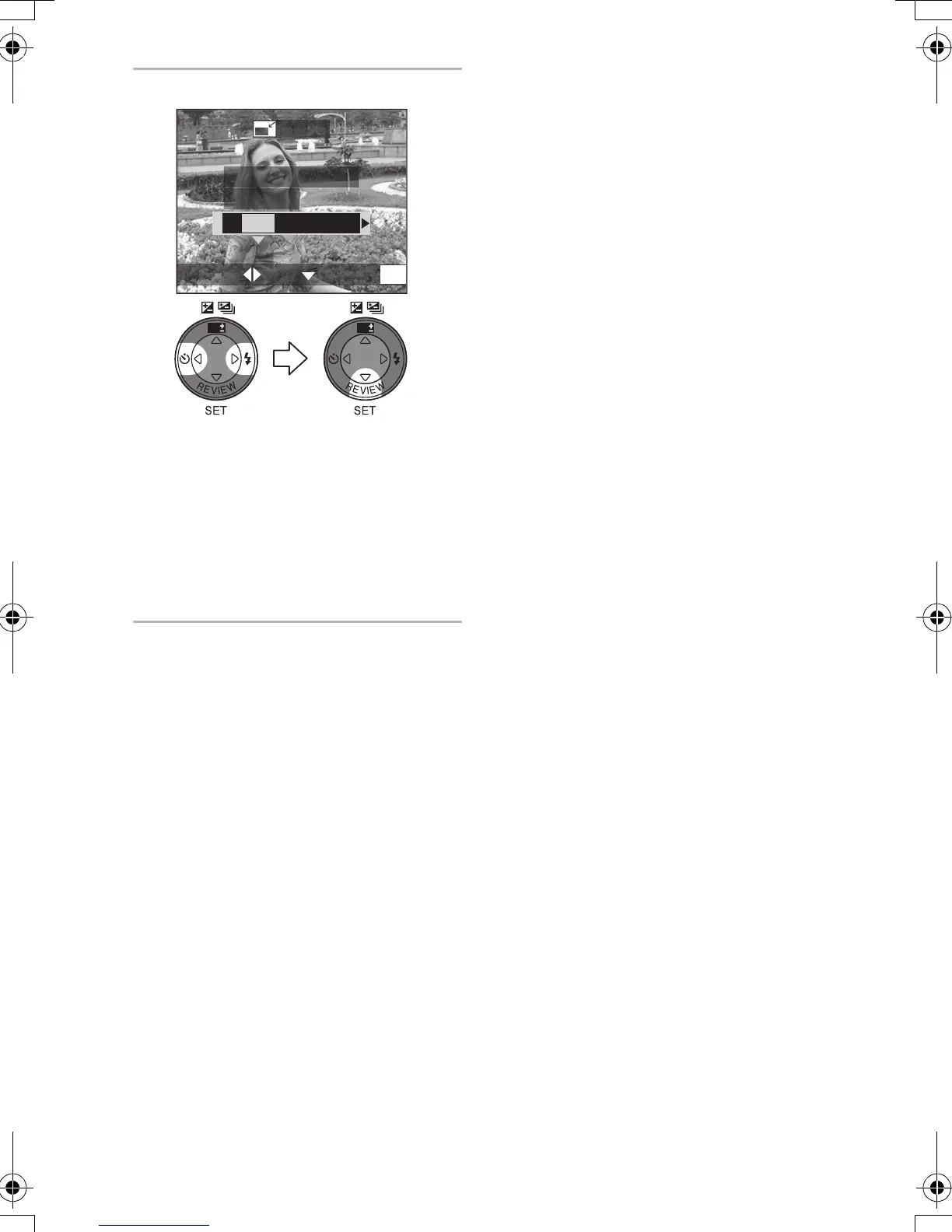Playback (advanced)
90
4 Select [YES] or [NO] and set it.
• When you select [YES], the picture
is overwritten.
• When the original picture is
protected, you cannot overwrite the
resized picture.
• Close the menu by pressing the
[MENU] button 2 times after
finishing the resizing.
¬
Suggestions/Tips
¬
• The following pictures cannot be
resized.
– Pictures not over 640k480 pixels
– Pictures recorded after setting the
picture size to [HDTV]
– Motion images
– Flip animation (DMC-LC80/
DMC-LC70)
–
Pictures with audio (DMC-LC80/
DMC-LC70)
– Rotated pictures (You can resize
them if you turn them back.)
• It may not be possible to resize
pictures recorded with other
equipment.
DELETE ORIGINAL
PICTURE?
YES NO
RESIZE
CANCELSETSELECT
MENU
WB
WB
DMC-LC80.book 90 ページ 2004年6月15日 火曜日 午後5時49分
