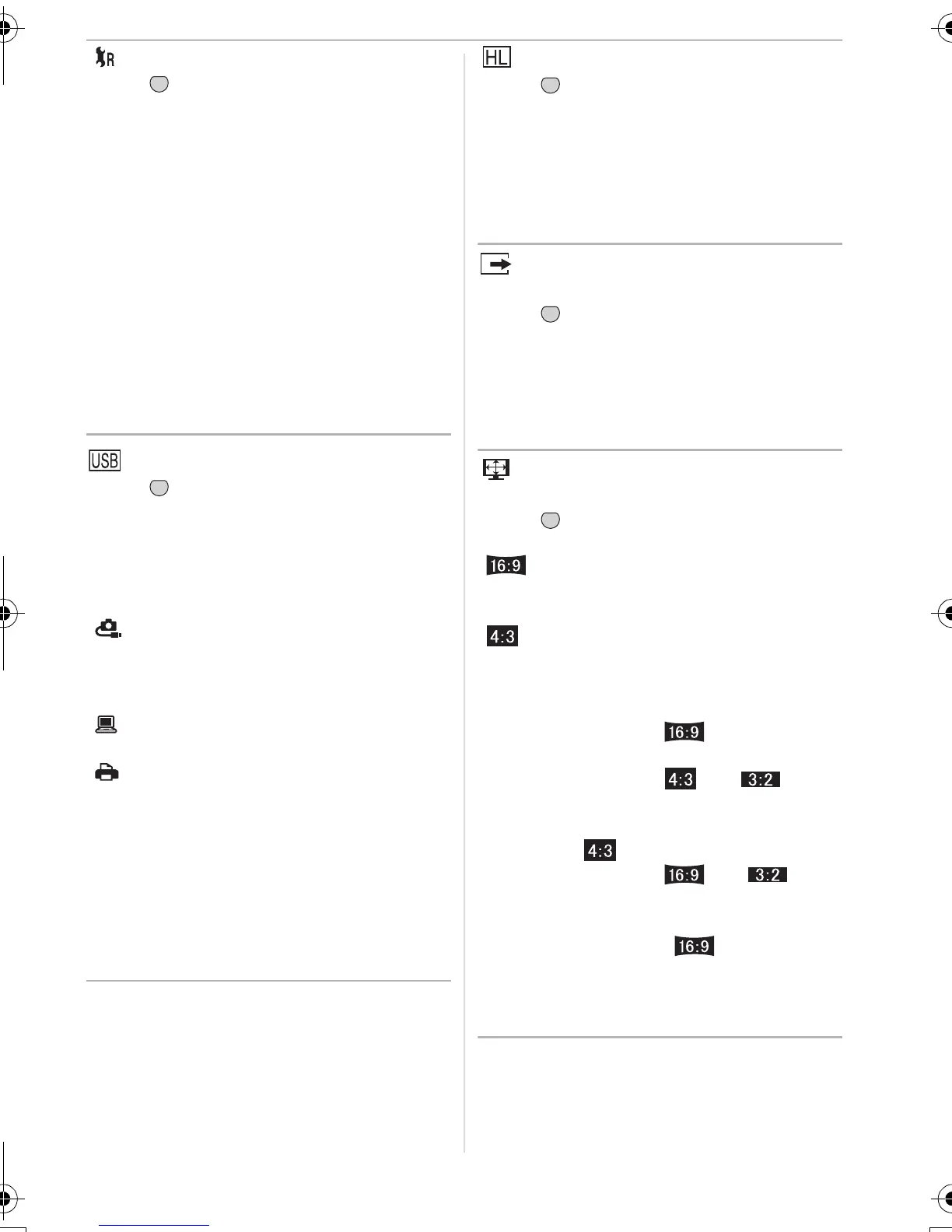Preparation
23
VQT0V40
[RESET]
Press [ ] to display the [SETUP] menu
and select this item. (P19)
The [REC] or [SETUP] menu settings are
reset to the initial settings.
• The birthday setting for [BABY1]/[BABY2]
(P57) in scene mode, the number of days
that have passed since the departure date
for [TRAVEL DATE] (P59) and the
[WORLD TIME] setting (P61) are also
reset when the [SETUP] menu settings
are reset. Also, [FAVORITE] (P82) is fixed
to [OFF] and [ROTATE DISP.] (P83) is
fixed to [ON].
• The folder number and the clock setting
are not changed.
[USB MODE]
Press [ ] to display the [SETUP] menu
and select this item. (P19)
Select the USB communication system
after or before connecting the camera to
your PC or your printer with the USB
connection cable (supplied).
[ SELECT ON CONNECTION]:
Select either [PC] or [PictBridge (PTP)]
if you connected the camera to a PC or
a printer supporting PictBridge.
[PC]:
Set after or before connecting to a PC.
[ PictBridge (PTP)]:
Set after or before connecting to a
printer supporting PictBridge.
• When [PC] is selected, the camera is
connected via the USB Mass Storage
communication system.
• When [PictBridge (PTP)] is selected, the
camera is connected via the PTP (Picture
Transfer Protocol) communication system.
[HIGHLIGHT]
Press [ ] to display the [SETUP] menu
and select this item. (P19)
[ON]: When the auto review or review
function is activated, a white
saturated area appears blinking
in black and white. (P38)
[OFF]: No highlight display
[VIDEO OUT]
(Playback mode only) (P98)
Press [ ] to display the [SETUP] menu
and select this item. (P19)
[NTSC]: Video output is set to NTSC
system.
[PAL]: Video output is set to PAL
system.
[TV ASPECT]
(Playback mode only) (P98)
Press [ ] to display the [SETUP] menu
and select this item. (P19)
[]:
Select this if connecting the camera to a
16:9 screen TV.
[]:
Select this if connecting the camera to a
4:3 screen TV.
• This is suitable for displaying pictures
recorded with a [ ] aspect on the
full screen of a 16:9 TV. Pictures
recorded with a [ ] or [ ]
aspect are displayed with black bands
on the left and right of the screen.
• When [ ] is selected, pictures
recorded with a [ ] or [ ]
aspect are displayed with black bands
on the top and bottom of the screen.
• When you select [ ] and use the
AV cable (supplied) for output (P98),
pictures are displayed vertically on the
LCD monitor.
MENU
SET
MENU
SET
MENU
SET
MENU
SET
MENU
SET
VQT0V40ENG.book 23 ページ 2006年2月27日 月曜日 午後1時19分
