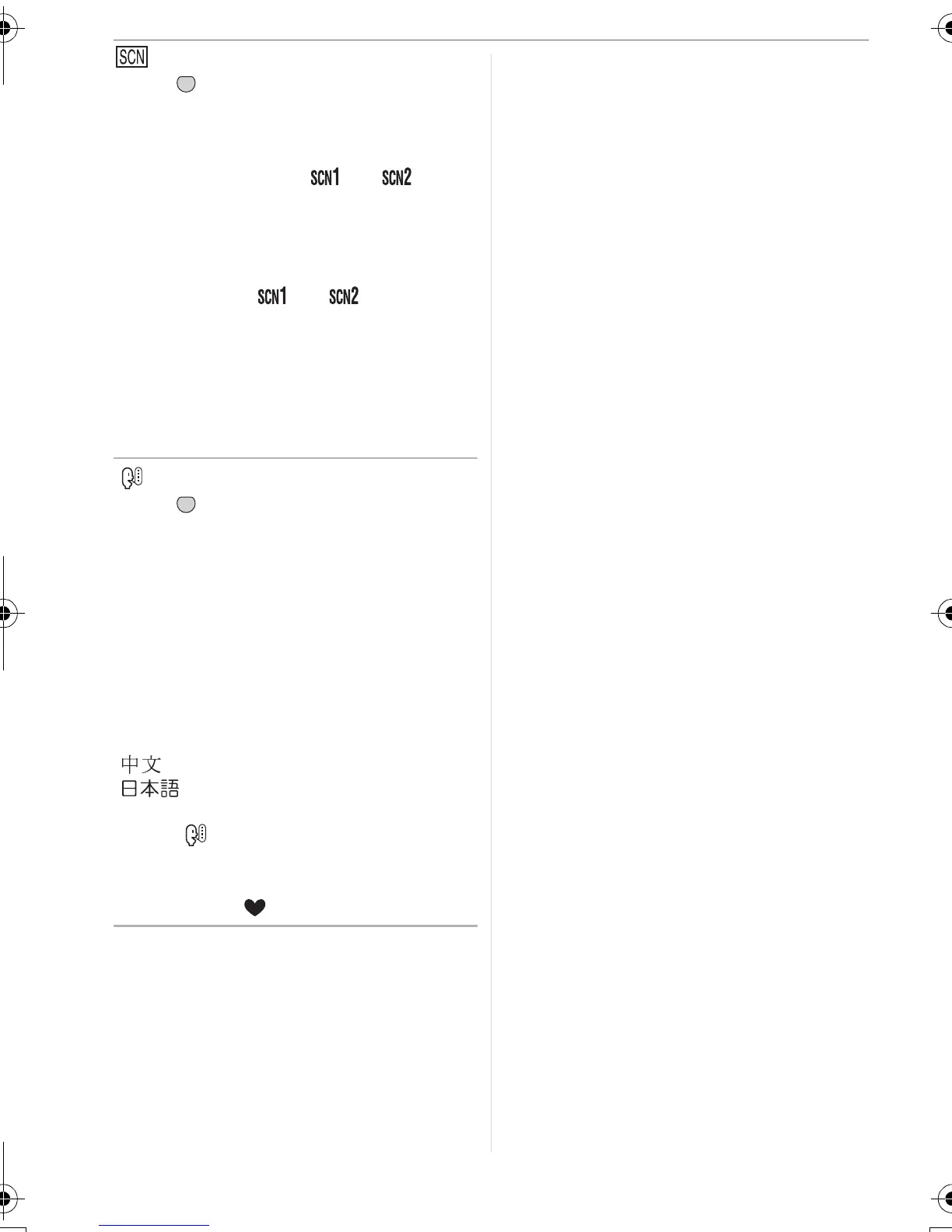Preparation
24
VQT0V40
[SCENE MENU]
Press [ ] to display the [SETUP] menu
and select this item. (P19)
[AUTO]: [SCENE MODE] menu appears
automatically when setting the
mode dial to [ ] or [ ].
Select the desired scene mode.
(P50)
[OFF]: [SCENE MODE] menu does not
appear when setting the mode
dial to [ ] or [ ] and the
camera is operated in the scene
mode currently selected. If you
change the scene mode, press
[MENU/SET] to display the
[SCENE MODE] menu and then
select the desired scene mode.
[LANGUAGE]
Press [ ] to display the [SETUP] menu
and select this item. (P19)
Set the language on the menu screen from
the following languages. Set to the desired
language with 3/4 and store it with
[MENU/SET].
[ENGLISH]: English
[DEUTSCH]: German
[FRANÇAIS]: French
[ESPAÑOL]: Spanish
[ITALIANO]: Italian
[]: Chinese (Traditional)
[]:Japanese
• If you set a different language by mistake,
select [ ] from the menu icons to set the
desired language.
• The [LANGUAGE] setting also affects
simple mode [ ].
MENU
SET
MENU
SET
VQT0V40ENG.book 24 ページ 2006年2月27日 月曜日 午後1時19分
