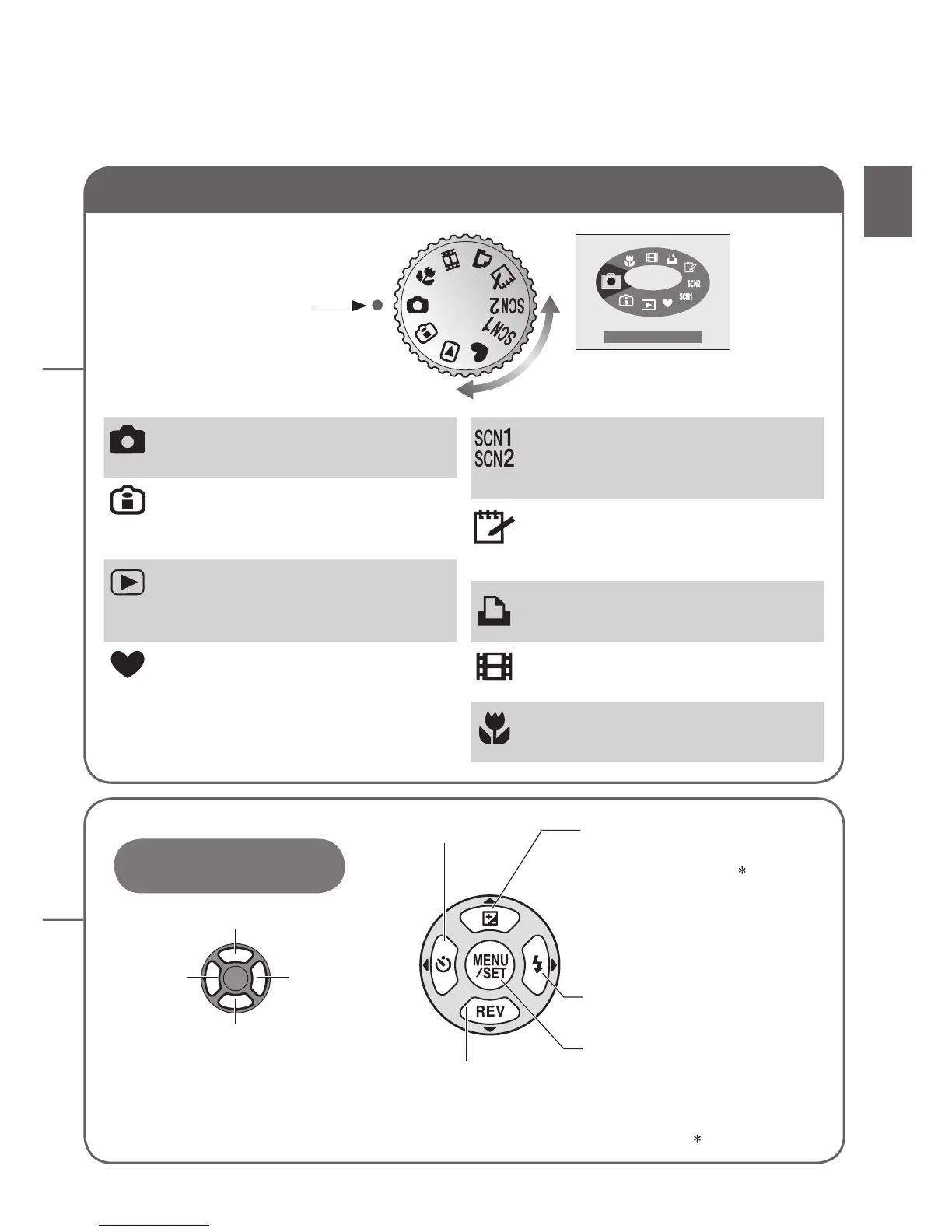NORMAL PICTURE
VQT1B61 13
NORMAL PICTURE mode
Take pictures (P.24).
INTELLIGENT ISO mode
Take pictures according to motion
and brightness of subject (P.46).
PLAYBACK mode
View/edit pictures previously
taken (P.31, 61)
SIMPLE MODE
For beginners (P.28).
Align to correct mode
(Displayed on screen when
mode changed)
SCENE mode
Take pictures according to scene
(P.40).
CLIPBOARD mode
Take/view pictures as memos
(P.58).
PRINT mode
Print (P.76).
MOTION PICTURE mode
Take motion pictures (P.47).
MACRO mode
Take close-up pictures (P.46).
Up▲
down▼
right►◄left
In this manual, direction buttons
to be pressed will be shown in
white, or with ▲▼◄►.
Self-timer (P.35)
● Exposure
compensation (P.38)
● Auto bracket (P.38)
● White balance fine
adjustment (P.50)
● Backlight
compensation (P.28)
● Flash (P.36)
● MENU/SET
(menu display/set) (P.18)
Up/down/left/right
selection
View previously
taken picture
immediately
(Review) (P.30)
DMC-TZ3 only
