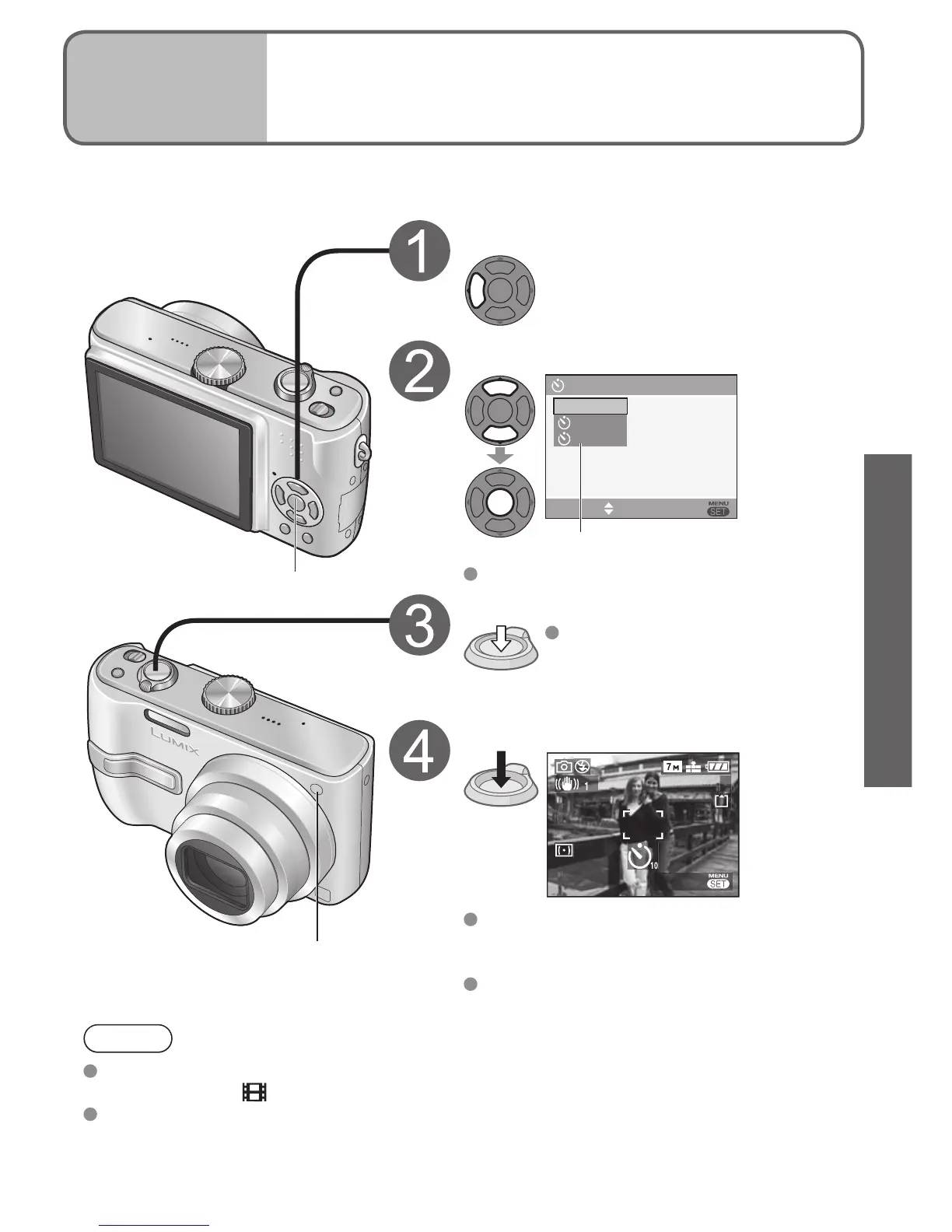VQT1B61 35
Applications
(Record)
3
Taking pictures with self-timer
Display ‘SELFTIMER’
Select time duration
OFF
10SEC.
2SEC.
10
2
SELFTIMER
SELECT SET
Displayed for approx. 5 sec.
Can also be selected with ◄.
Adjust focus
Press
halfway
Focus will be automatically
adjusted immediately before
recording if shutter button is
pressed fully here.
Take a picture
Press
fully
3
CANCEL
The self-timer indicator will flash, and the
picture will be taken after the selected
duration of time has elapsed.
To cancel while in operation: Press
‘MENU/SET’
This is also effective for correcting jitter when pressing the shutter button, by setting the
self timer to 2 seconds.
Self-timer indicator
Note
This function cannot be used in the ‘UNDERWATER’ scene mode or in MOTION
PICTURE mode .
In some modes, only ‘2SEC.’ or only ‘10SEC.’ may be selected.
SIMPLE MODE: ‘10SEC.’
CLIPBOARD mode, SCENE mode ‘SELF PORTRAIT’: ‘2SEC.’
MENU/SET
