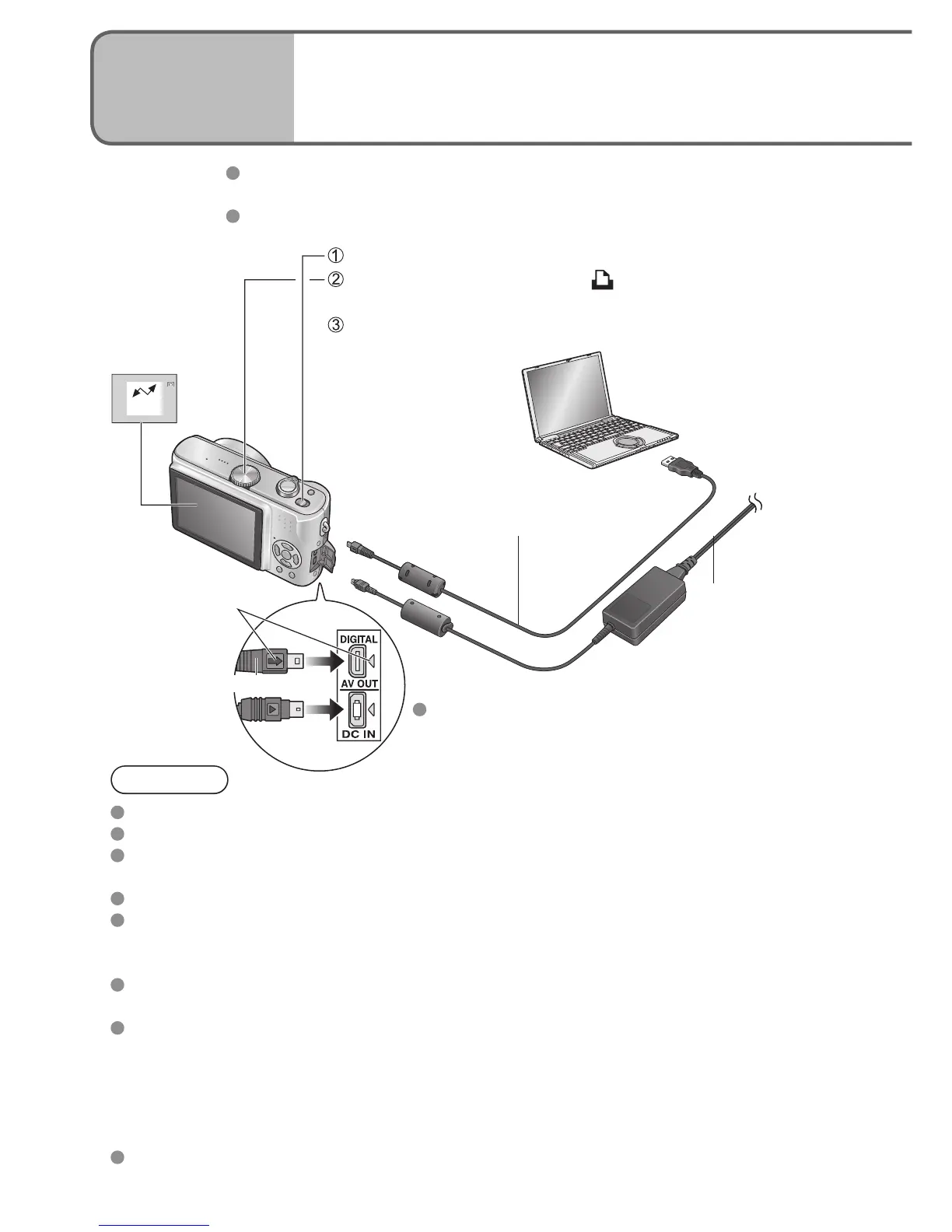ACCESS
74 VQT1B61
Connecting
with other
devices
1
Using with computer
Preparations: Ensure that you have a sufficiently-charged battery, or an AC adaptor
attached (DMW-AC5PP, sold separately).
Remove memory card if wishing to use built-in memory.
Caution
Do not use any other USB connection cables except the supplied one.
If using Windows 98/98SE, install USB driver software when connecting for first time.
For more details, consult the separate ‘PC connection’ or your computer operating
manual.
Do not disconnect the USB cable while ‘ACCESS’ is displayed.
Turn off power and disconnect USB cable before inserting or removing memory cards.
When using USB cable with Windows 2000, use ‘ Safely Remove Hardware’
application in task tray before inserting card.
If the battery display flashes red, cancel the connection from your computer, and
disconnect the USB cable. (Recharge the battery before reconnecting.)
To play motion pictures on your computer
● Use the ‘QuickTime’ software on the supplied CD-ROM.
(Installed as standard on Macintosh)
If using Windows 98/98SE/Me, download and install ‘QuickTime 6.5.2 for PC’ from the
following website. http://www.apple.com/support/quicktime/
● Save motion pictures to your computer before viewing.
Only built-in memory can be accessed if connecting in CLIPBOARD mode.
USB cable
(always use cable supplied)
Displayed
during data
transmission.
Turn on power of both camera and computer
Set to any mode except
(Do not move the mode dial while connected to computer.)
Connect camera to computer
Check socket direction and insert straight in.
(Damage to socket shape can lead to faulty
operation.)
If using AC adaptor,
turn off camera
power before
plugging in or
removing.
Hold here
Align marks
and insert
