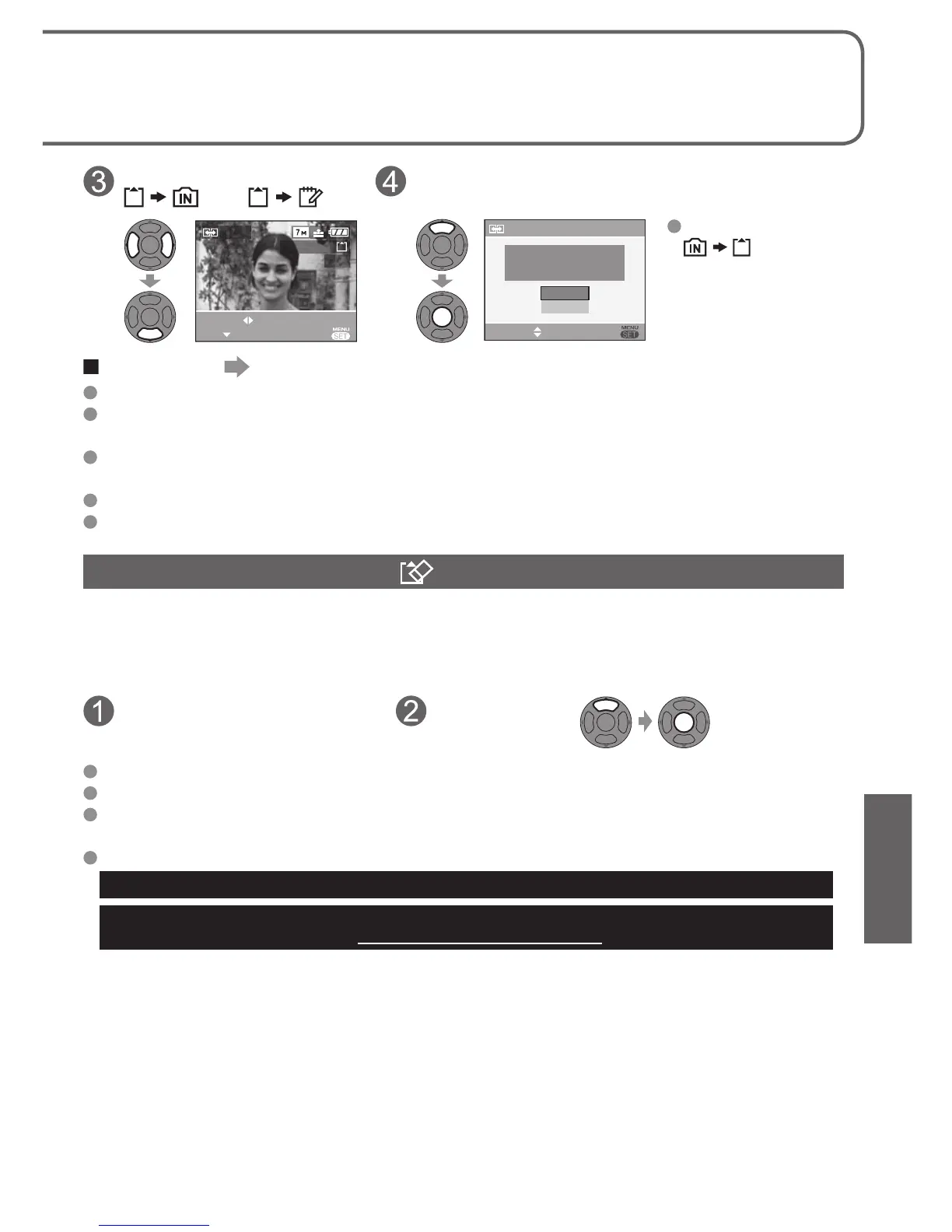VQT1B61 73
Select picture (for
and )
Select ‘YES’ (Screen shown is example)
1/13
100-0001
SET
EXIT
COPY
SELECT
COPY
SELECT SET
NO
YES
COPY PICTURES FROM
BUILT-IN MEMORY TO
MEMORY CARD?
To cancel during
: Press
‘MENU/SET’.
To complete Press ‘MENU/SET’ twice.
To copy to a card, use a card with a capacity of at least 12.7MB.
Copying pictures may take several minutes. Do not turn off power or perform other
operations during copying.
DPOF settings (P.68) will not be copied if identical folder or file numbers are present in
the copy destination.
Use ‘COPY’ on PLAY ON CLIPBOARD menu to copy clipboard pictures to card. (P.60)
Only pictures from Panasonic digital cameras may be copied.
FORMAT
Use when ‘BUILT-IN MEMORY ERROR’ or ‘MEMORY CARD ERROR’ appears.
This requires a sufficiently charged battery (P.14) or AC adaptor (DMW-AC5PP, sold
separately). To format built-in memory, first remove memory card.
(If card is inserted, only card will be formatted.)
Select ‘FORMAT’ from
PLAY menu (P.17, 18)
Select ‘YES’
All picture data, including clipboard (P.58) and protected (P.69) pictures, will be deleted.
Do not turn off power or perform other operations during formatting.
Formatting the built-in memory may take several minutes. Press ‘MENU/SET’ to cancel
(all pictures will still be deleted).
Consult your nearest Service Center if format cannot be successfully completed.
For USA assistance, please call: 1-800-272-7033 or send e-mail to : digitalstillcam@us.panasonic.com
For Canadian assistance, please call: 1-800-99-LUMIX (1-800-995-8649) or
send e-mail to: lumixconcierge@ca.panasonic.com
