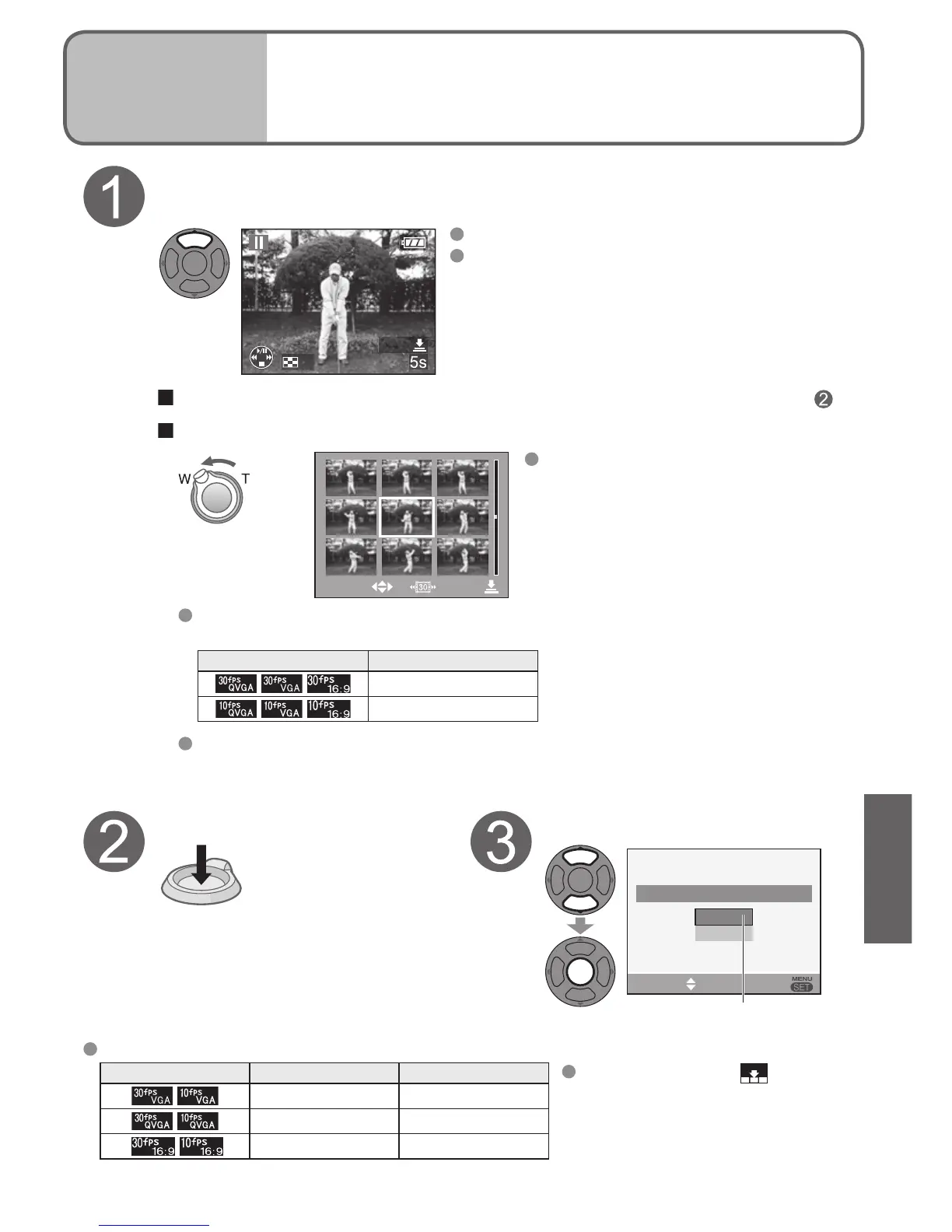W
SAVE
NO
YES
SAVE AS A SINGLE PICTURE ?
SELECT SET
SELECT SAVE
T
W
VQT1B61 63
Applications
(View)
3
Creating still pictures from
motion pictures (DMC-TZ3 only)
Picture size of still pictures created
PICT.MODE 1 screen 9 screens
‘QUALITY’ fixed to (P.53).
0.3M 2M
0.3M 1M
2M 2M
Highlight ‘YES’ in orange
To continue playback: ▲
To advance single frame: ◄►
Create still picture
Press fully
Select ‘YES’
During playback, pause at desired moment
(see left for playback method)
To make single picture from single frame when paused (go to step )
To make single picture from 9 surrounding frames
Turn to W side
Frame step:
To advance by 3 frames:▲▼
To advance by 1 frame: ◄►
To change no. of frames/second: Turn further to W side (turn to T side to
restore).
PICT.MODE Frames/sec
e.g. 15 frames: Display frames
from each 1/15 second as still
pictures
30→15→10→5
10→5
‘RESIZE’ (P.70) and ‘ASPECT CONV.’ (P.72) cannot be used for single
pictures created from 9 screens.
