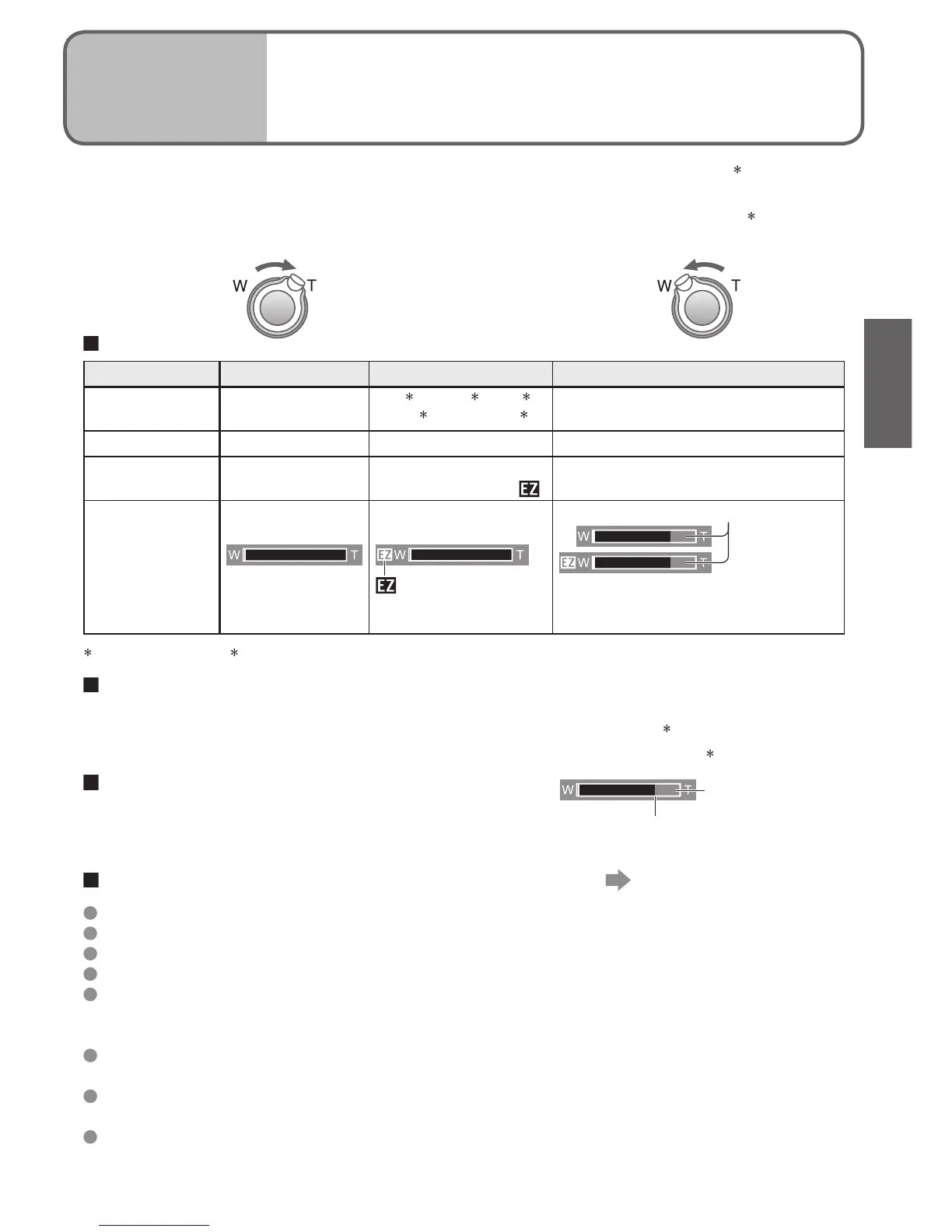VQT1B61 27
Basics
2
Taking pictures with zoom
Subjects can be enlarged by ten times with ‘Optical zoom’ and up to 15 (13.8 ) times with
‘Extended optical zoom’. ‘Digital zoom’ can then be used to multiply this effect by four
times further. (28-280 mm: 35 mm film camera equivalent)
Zoom types
Type Optical zoom
Extended optical zoom (EZ)
Digital zoom
Max.
enlargement
10x
15x
1
, 13.8x
2
, 13x
1
12.6x
1
, 12x, 11.6x
2
40x (including optical zoom: 10x)
60x
(including extended optical zoom: 15x)
Picture quality No loss No loss Deteriorates by factor of enlargement
Conditions None
Select picture size
(P.52) marked with
‘D. ZOOM’ (P.56) set to ‘ON’ in REC
menu
Screen display
displayed
Displays digital zoom area
Within digital zoom area AF area
becomes larger when pressing
shutter button halfway
1
DMC-TZ3 only,
2
DMC-TZ2 only (Zoom ratio depends on ASPECT RATIO and PICT.SIZE.)
What is Extended optical zoom (EZ)?
If, for example, set to ‘3M EZ’ (equivalent to 3 million pixels), a picture will only be taken
of a 3M-sized central part of a 7M (equivalent to 7.2 million pixels)
3
area, meaning that
the picture can be enlarged further.
Entering digital zoom area
Once the bar stops before the digital zoom area,
continue to hold the zoom lever, or release it once
then push it again.
To recall zoom ratio from time power was turned off
‘ZOOM RESUME’ (P.20)
Enlarge (Tele) Restore (Wide)
Turn to W sideTurn to T side
The enlargement ratio displayed in the bar on screen is an estimate.
Adjust the focus after adjusting the zoom.
Do not block the lens barrel (P.12) movement while zooming.
Zoom cannot be adjusted during motion picture recording.
A greater degree of distortion may be generated by taking wider-angled pictures of
close objects, while using more telescopic zoom may result in more coloring appearing
around the outlines of objects.
The camera may make a rattling noise and vibrate when the zoom lever is operated – this
is not a fault.
When using extended optical zoom, zoom movement may stop momentarily near
maximum W (1x), but this is not a fault.
The Optical image stabilizer may be less effective when using digital zoom. It is
recommended that you use a tripod and the self-timer (P.35).
Bar stops momentarily
Digital zoom area
DMC-TZ2
3
DMC-TZ2: 6M
