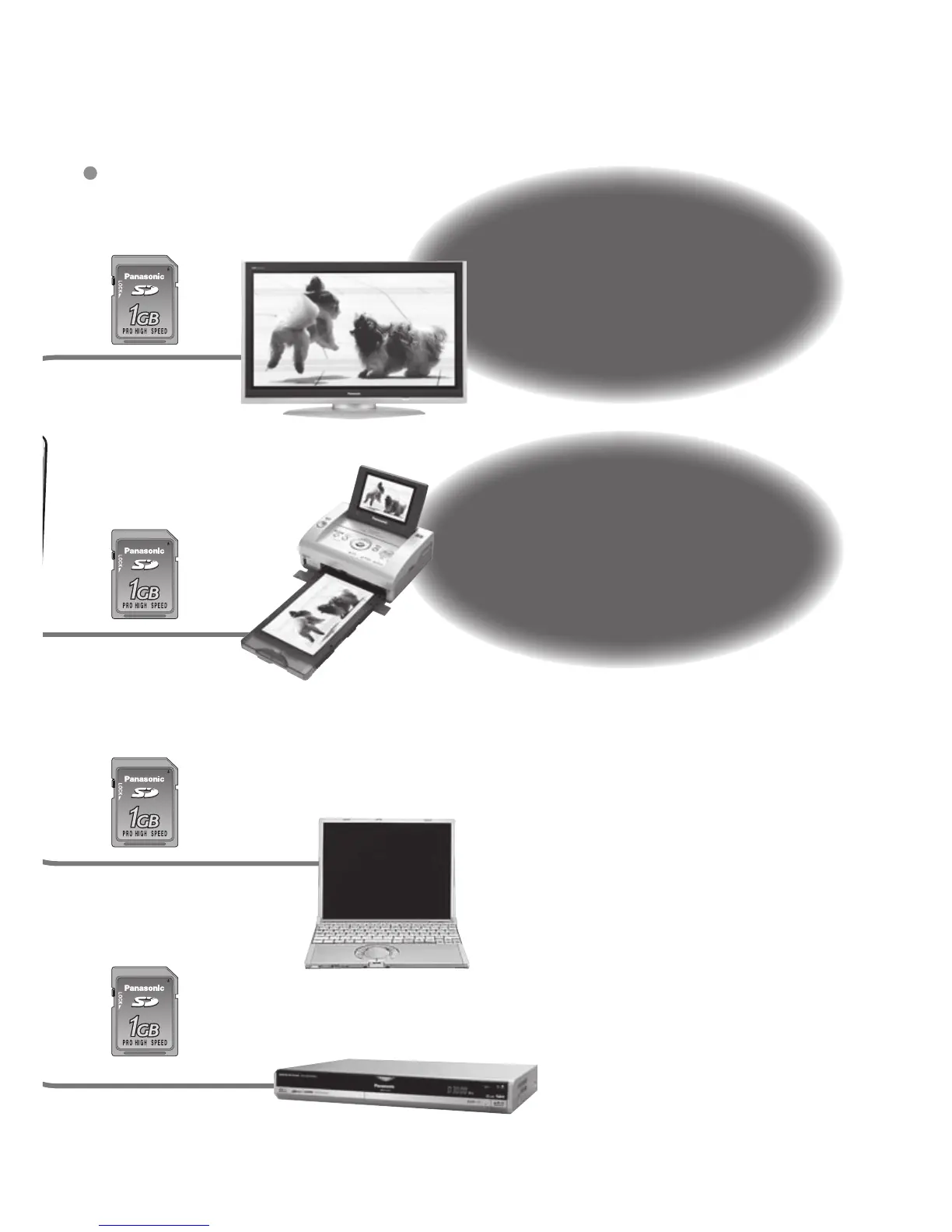VQT1B61 7
us moments.
Cards may be inserted directly
into devices with SD memory
card slots.
Alternatively,
connect with AV
cable (supplied)
Alternatively,
connect with USB
connection cable
(supplied)
Alternatively,
connect with USB
connection cable
(supplied)
Alternatively,
connect with AV
cable (supplied)
On TV screen
With your printer
Connect directly to easily print pictures at home (P.76)
Use a PictBridge-compatible printer.
At digital photo center
Give card to shop assistant to print pictures. (P.68)
On computer
Send by e-mail, save to hard disk.
Print out pictures.
With DVD recorder
Save to DVD or hard disk
Save and enjoy your
pictures!
View
(Playback) on
large screen
(P.79)
Print
at home, or at
a digital photo center
(P.68, 76)
