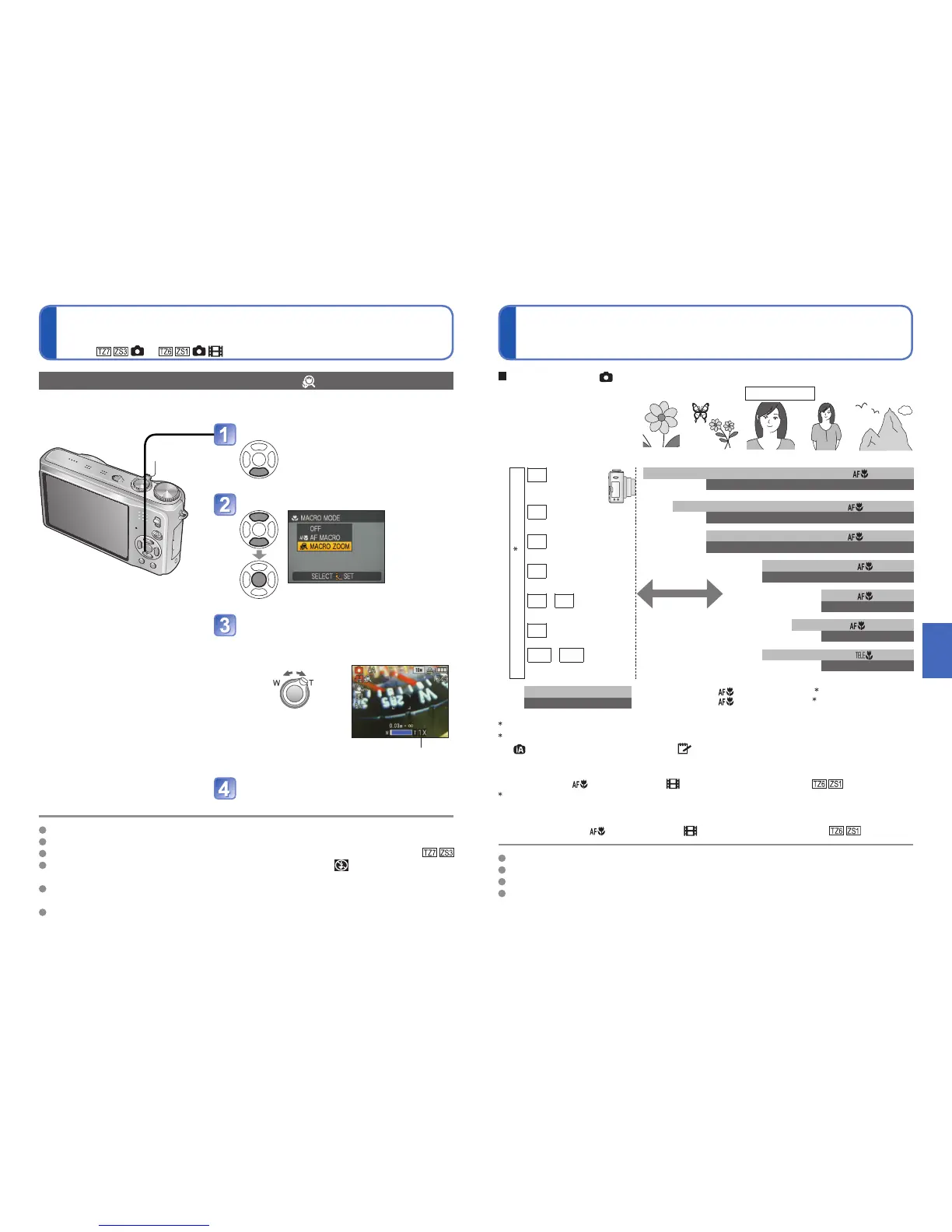44 VQT2C11 VQT2C11 45
Taking close-up pictures/motion pictures
(Continued)
Mode:
Positioning camera and subject within
accessible range for focus alignment
In MACRO ZOOM, higher magnification results in lower picture quality.
When set to MACRO ZOOM, extra optical zoom is cancelled.
MACRO ZOOM setting cannot be used while recording in ‘MULTI ASPECT’ mode.
We recommend using a tripod, the self-timer (P.46), and flash ‘FORCED FLASH
OFF’ (P.41).
Moving the camera after aligning the focus is likely to result in poorly focused pictures if
subject is close to camera, due to margin for focus alignment being severely reduced.
Resolution may be reduced around the edges of the picture.
Taking images at even closer range ‘MACRO ZOOM’
To take even larger images of the subject, setting to ‘MACRO ZOOM’ enables the subject
to appear even larger than when using AF MACRO.
Display ‘MACRO MODE’
Select ‘MACRO ZOOM’
Displayed for approx. 5 sec.
Adjust the digital zoom
magnification with the zoom lever
The zoom position is fixed at the Wide end.
Focus range is 3 cm -
∞
.
Digital zoom magnification (1x to 3x)
Return Enlarge
Take an image
Zoom lever
Focus range for (NORMAL PICTURE mode)
Focus range
Distance between the lens
and the subject
3 cm 50 cm 1 m 2 m
∞
Zoom ratio
1
1 x
(max.W)
3 cm - ∞
50 cm - ∞
2 x
20 cm - ∞
50 cm - ∞
3 x
50 cm - ∞
50 cm - ∞
4 x
1 m - ∞
1 m - ∞
5 x
-
8 x
2 m - ∞
2 m - ∞
9 x
1.5 m - ∞
2 m - ∞
10 x
-
12 x
(max.T)
1 m - ∞
2 m - ∞
: Focus range when ‘AF MACRO’ is set
2
: Focus range when ‘AF MACRO’ is off
3
1
Focus range varies depending on the zoom ratio.
2
The focus range is identical under the following settings.
• (INTELLIGENT AUTO mode) • (CLIPBOARD mode)
• FOOD, CANDLE LIGHT, BABY, HIGH SENS., UNDERWATER, PET, HI-SPEED
BURST, PIN HOLE, FILM GRAIN in SCENE mode
• When set to (AF MACRO) in (MOTION PICTURE mode)
3
The focus range is identical under the following settings.
• PORTRAIT, SOFT SKIN, TRANSFORM, PANORAMA ASSIST, SPORTS, PARTY,
SUNSET, STARRY SKY, BEACH, SNOW in Scene Mode
• When not set to (AF MACRO) in (MOTION PICTURE mode)
Zoom ratios are approximate.
Ranges for focus alignment differ for scene modes.
Zoom ratios shown above vary when extra optical zoom is used.
Max. W: Zoom lever turned as far as possible to W side (no zoom)
Max. T: Zoom lever turned as far as possible to T side (maximum zoom ratio)
When a subject is too close to
the camera, the image may not
be properly focused.
