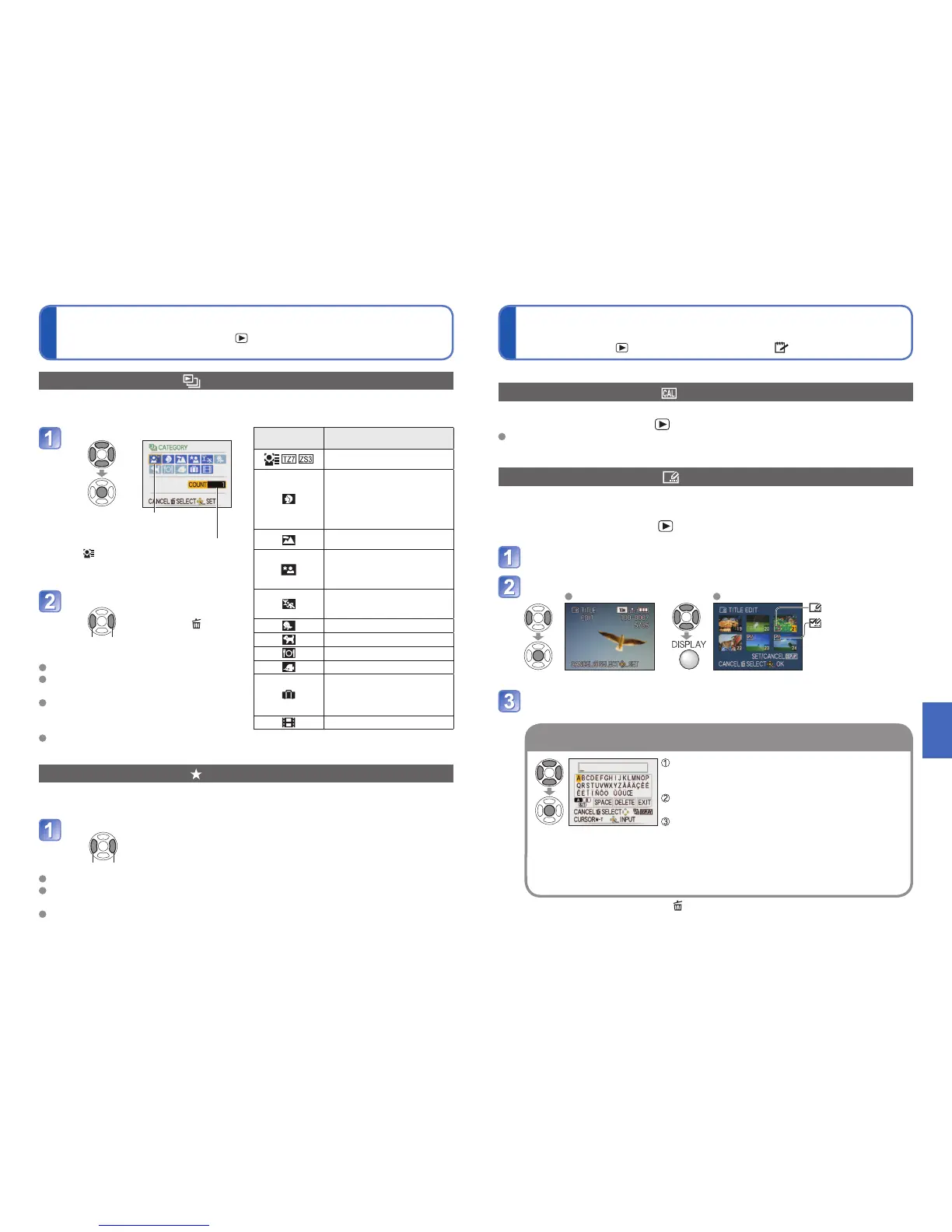CATEGORY PLAY
Images can be classified automatically and viewed by category. Automatic classification
starts when ‘CATEGORY PLAY’ is selected from the playback mode selection menu.
FAVORITE PLAY
Manually play images set in ‘FAVORITE’ (P.93) (displayed only when ‘FAVORITE’ pictures
present and setting set to ‘ON’).
View images
Previous Next
Calendar display cannot be used.
The following playback menus only can be set.
‘ROTATE DISP.’ (P.92), ‘PRINT SET’ (P.94), ‘PROTECT’ (P.95), ‘AUDIO DUB.’ (P.95)
To close ‘FAVORITE PLAY’, select ‘NORMAL PLAY’.
Select the category
Icons of categories with pictures
(dark blue)
No. of pictures (appears after a few seconds)
• For (Playback by Person), use ▲▼◄►
to select the person, and then press ‘MENU/
SET’.
View images
Previous Next
• To delete pictures
→ Press (delete).
Calendar display cannot be used.
Pictures taken without ‘NAME’ settings in
‘FACE RECOG.’ are not categorized.
The following playback menus only can be set.
‘ROTATE DISP.’ (P.92), ‘PRINT SET’ (P.94),
‘PROTECT (P.95)’, ‘AUDIO DUB. (P.95)’
To close ‘CATEGORY PLAY’, select
‘NORMAL PLAY’.
CATEGORY
Recording information such
as scene modes
Pictures taken using Face
Recognition
PORTRAIT/ i-PORTRAIT/
SOFT SKIN/ TRANSFORM/
SELF PORTRAIT/
NIGHT PORTRAIT/
i-NIGHT PORTRAIT/ BABY/
i-BABY
SCENERY/ i-SCENERY/
SUNSET/ AERIAL PHOTO
NIGHT PORTRAIT/
i-NIGHT PORTRAIT/
NIGHT SCENERY/ i-NIGHT
SCENERY/ STARRY SKY
SPORTS/ PARTY/ CANDLE
LIGHT/ FIREWORKS/ BEACH/
SNOW/ AERIAL PHOTO
BABY/i-BABY
PET
FOOD
UNDERWATER
TRAVEL DATE
(Clipboard pictures taken with
travel date setting are not
categorized.)
MOTION PICTURE
For the PLAYBACK menu setting procedure, see P.16.
CALENDAR
Select date from calendar screen to view only the images taken on that day (P.81).
Set-up:
Press ‘MENU/SET’ → ‘ PLAYBACK menu’ → Select ‘CALENDAR’
This setting can only be made when the playback mode is ‘NORMAL PLAY’ (P.38).
TITLE EDIT
You can edit names from ‘BABY’ and ‘PET’ scene modes or destination in ‘TRAVEL
DATE’, or give titles to your favourite pictures.
Set-up: Press ‘MENU/SET’
→
‘ PLAYBACK menu’ → Select ‘TITLE EDIT’
Select ‘SINGLE’ or ‘MULTI’ and set
Select picture
SINGLE MULTI (up to 50 pictures with the same text)
TITLE EDIT setting
TITLE EDIT already
set
• To cancel → Press
‘DISPLAY’ again
• To execute →
Press ‘MENU/SET’.
Enter characters
Press display button several times to select
character type
(Upper case, lower case, symbols/numbers)
Select characters with ▲▼◄►, and press
‘MENU/SET’ (repeat)
Select ‘EXIT’ with ▲▼◄►, and press
‘MENU/SET’
• A maximum of 30 characters can be entered. (Maximum of 9 characters for
‘FACE RECOG.’ names)
• Input cursor is moved with the zoom lever.
• Text will be scrolled if title does not fit on screen.
(After confirmation, press
to return to the menu screen in ‘SINGLE’ setting.)
