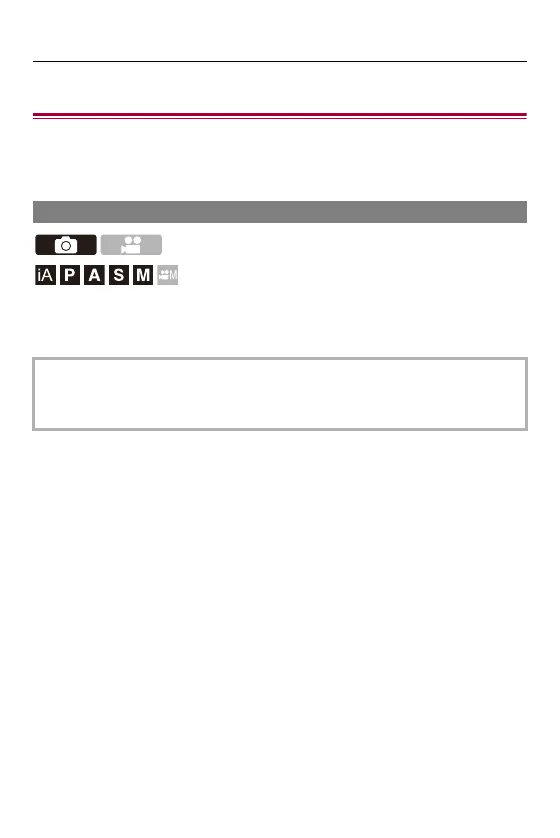3. Basic Operations – Recording Using Touch Functions
108
Recording Using Touch Functions
≥Touch AF/Touch Shutter: 108
≥Touch AE: 111
Touch AF/Touch Shutter
Touch functions allow you to focus on the point that you touch, release the
shutter, etc.
•
With the default settings, the Touch Tab is not displayed.
Set [Touch Tab] to [ON] in [Touch Settings] in the [Custom] ([Operation]) menu.
([Touch Settings]: 559)
