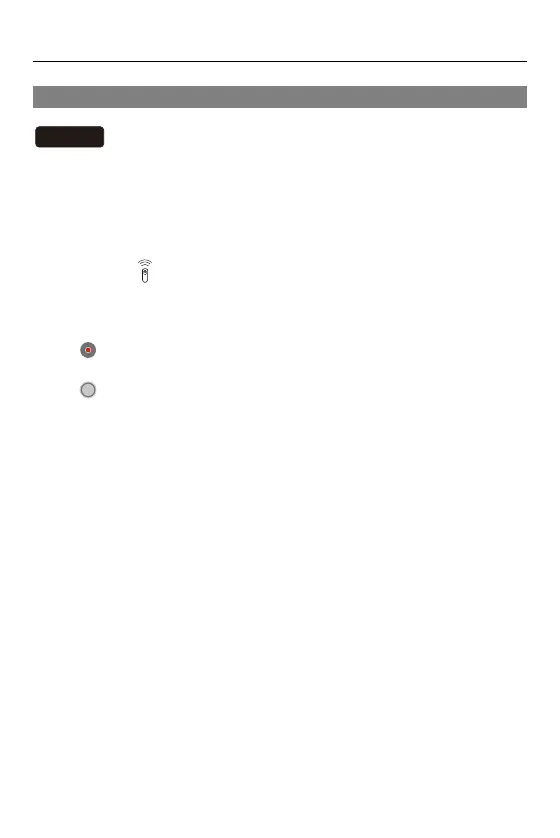15. Wi-Fi/Bluetooth – Operating the Camera with a Smartphone
634
[Shutter Remote Control]
You can use the smartphone as a remote control for the shutter.
Getting started:
• Connect the camera to a smartphone. (Connecting to a Smartphone: 612)
• On the smartphone, start up “LUMIX Sync”.
1
Select [ ] ([Shutter Remote Control]) in the home
screen.
2
Start recording.
Starts/ends the video recording
Takes a picture
