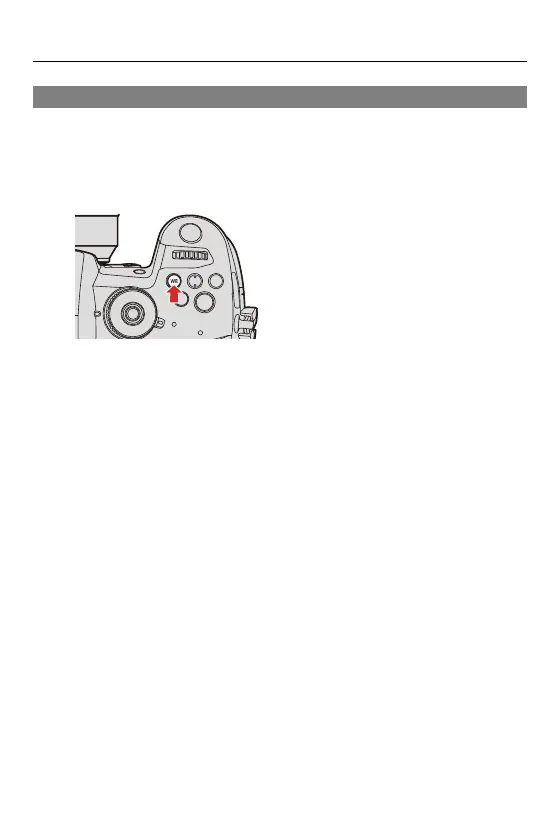8. White Balance/Image Quality – White Balance (WB)
283
Adjusting the White Balance
You can adjust the coloring even when the coloring you want to apply is not
produced by the selected white balance.
1
Press [WB].
2
Select the white balance and then press 4.
≥The adjustment screen is displayed.
