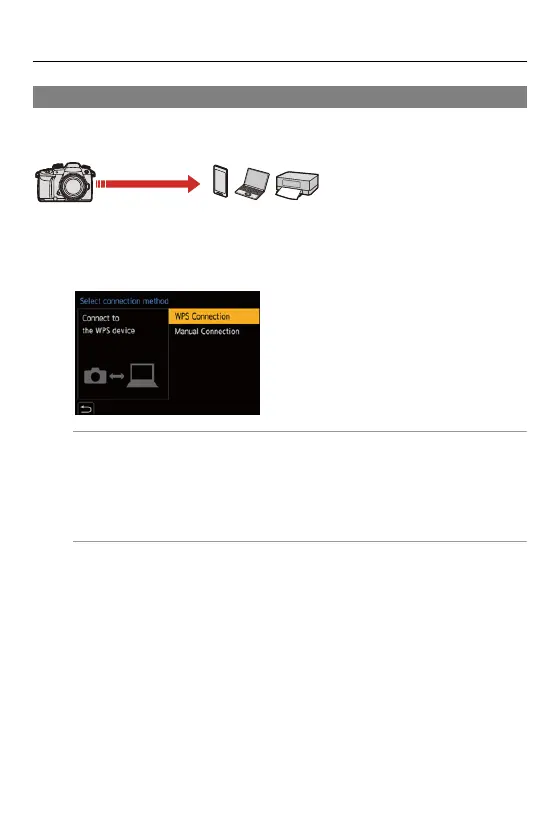15. Wi-Fi/Bluetooth – Wi-Fi Connections
666
[Direct]
Directly connect the camera and the external device.
1
Select the method for connecting with the destination
device.
[WPS Connection]
[WPS (Push-Button)]: Press the WPS button on the external device to
connect.
• On the camera, press [DISP.] to extend the connection wait time.
[WPS (PIN code)]: Enter the PIN code into the camera, and connect.