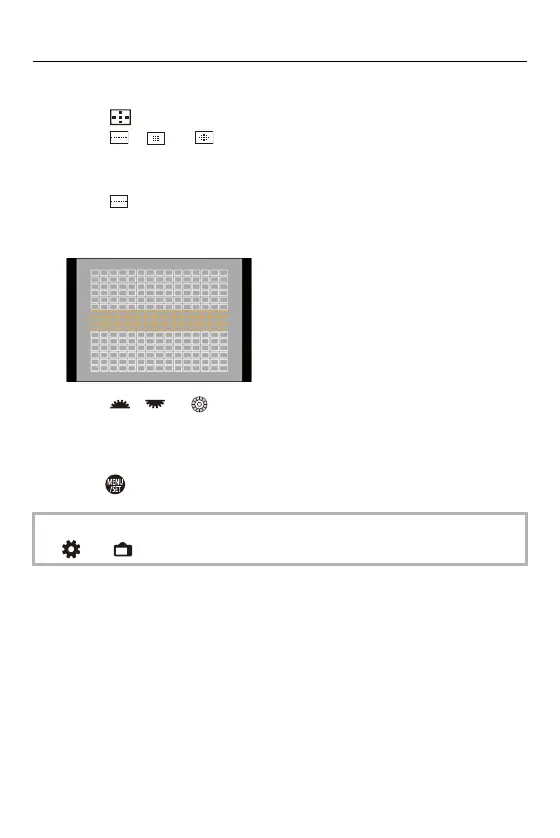5. Focus/Zoom – Selecting the AF Mode
148
Move and Change the Size of the AF Area
1 Press [ ] to display the AF mode selection screen.
2 Select [ ], [ ] or [ ] and then press 4.
3 Press 3421 to move the position of the AF area.
• You can also move the AF area by touching.
When [ ] is selected
• Press 34 to switch to a horizontal pattern AF area.
• Press 21 to switch to a vertical pattern AF area.
4 Rotate , or to change the size of the AF area.
• You can also pinch out/pinch in the AF area to change the size.
• The first press of [DISP.] returns the AF area position to the center. The second
press returns the size of the AF area to the default.
5 Press .
• The display method for the AF area using 225-area focusing can be changed:
[] [ ] [AF Area Display] ([AF Area Display]: 567)