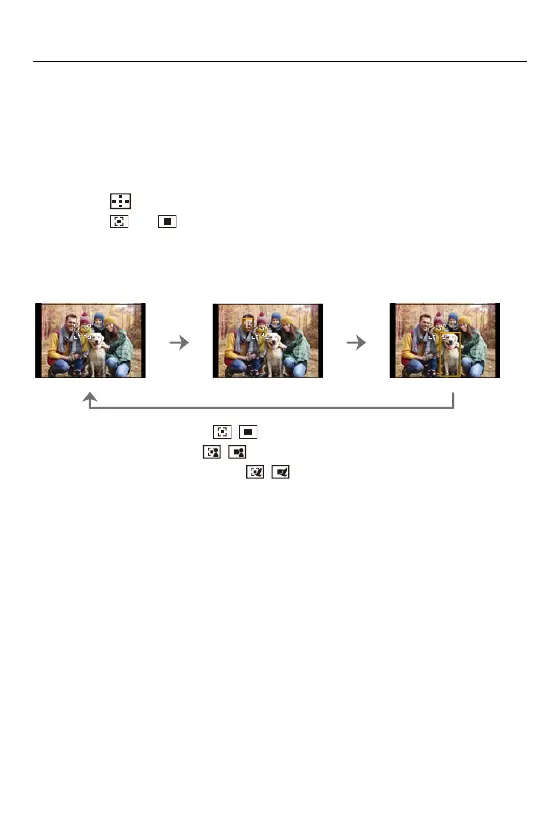5. Focus/Zoom – Selecting the AF Mode
150
Switching of Automatic Detection
Automatic detection is now available in the [1-Area+]/[1-Area] AF modes.
When a part of a human or animal enters the [1-Area+]/[1-Area] AF area, the
automatic detection AF area is indicated in yellow.
Eye detection works when a person’s face is inside the AF area.
1 Press [ ] to display the AF mode selection screen.
2 Select [ ] or [ ] and then press 3.
• Each press of 3 switches automatic detection.
• The automatic detection settings of [1-Area+] and [1-Area] are linked.
(A) Automatic detection: OFF ( / )
(B) [Human Detect AF]: ON ( / )
(C) [Human/Animal Detect AF]: ON ( / )
• Only 1 human or animal can be automatically detected in the AF area.
• You cannot change the person, animal or eye being focused on during automatic
detection.