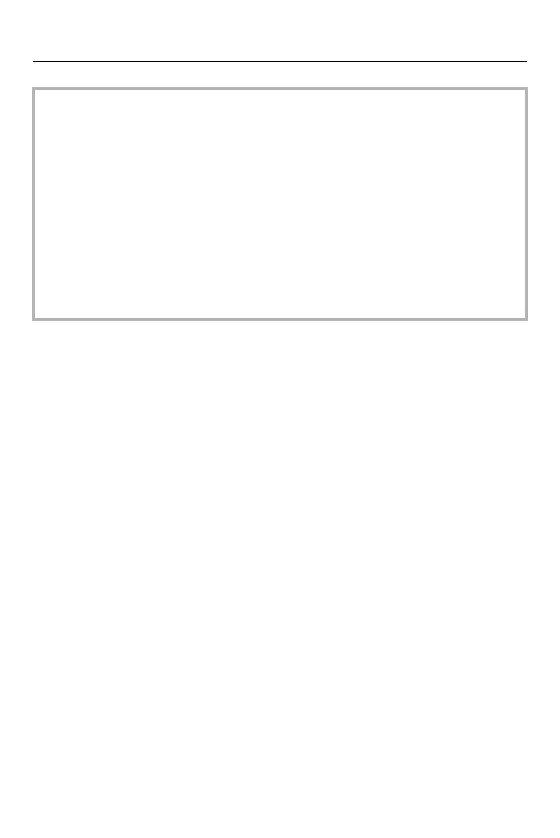5. Focus/Zoom – Recording with Zoom
179
• When displaying the [Ex. Tele Conv.] setting screen using the Fn button, pressing
[DISP.] allows you to change the [Picture Size] setting.
• When the following functions are being used, [Ex. Tele Conv.] is not available:
– [6K/4K PHOTO] (when set to [6K 18M])
– [RAW] ([Picture Quality])
– [Toy Effect]/[Toy Pop] ([Filter Settings])
– [Post-Focus] (when set to [6K 18M])
– [Multiple Exposure]
• When the following functions are being used, [ZOOM] is not available:
– [6K/4K PHOTO]
– [Post-Focus]
