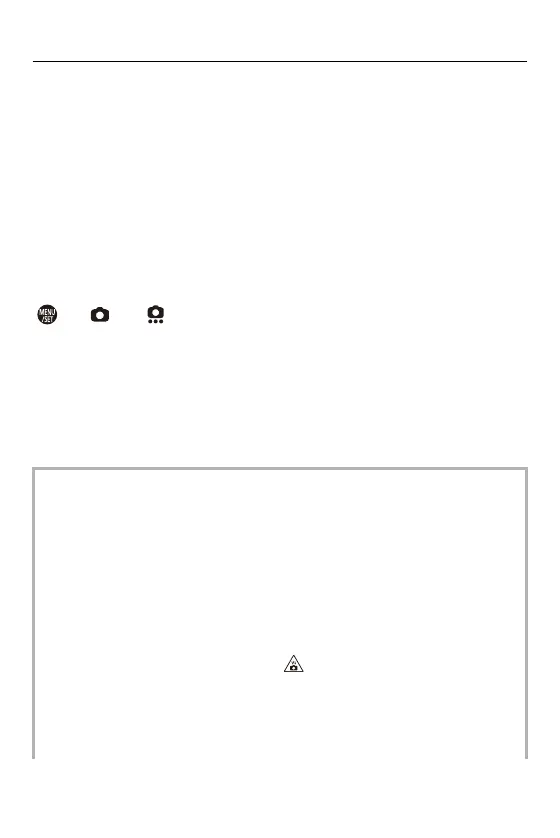6. Drive/Shutter/Image Stabilizer – 6K/4K Photo Recording
195
• In default settings, Auto Review operates, and a screen that lets you select
pictures from a burst file will be displayed.
To continue recording, press the shutter button halfway to return to the
recording screen.
For how to select and save pictures from a recorded 6K/4K burst file
(Selecting Pictures from a 6K/4K Burst File: 197)
[Pre-Burst Recording] ([6K/4K Burst]/[6K/4K Burst(S/S)])
The camera starts recording approx. 1 second before the shutter button is
pressed fully, so you will not miss a photo opportunity.
[ ] [ ] [6K/4K PHOTO] Select [Pre-Burst Recording]
Settings: [ON]/[OFF]
•
When [Pre-Burst Recording] is being used, [PRE] is displayed on the recording
screen.
• The AF behavior and functionality restrictions when using [Pre-Burst Recording] are
the same as for [6K/4K Pre-Burst].
• Setting ranges become the following with 6K/4K photo recording:
– Shutter speed: 1/30 (1/60 when [4K H 8M] is set) to 1/16000
– [Min. Shutter Speed]: [1/1000] to [1/30] ([1/60] when [4K H 8M] is set)
– Exposure compensation: n3EV
• The file save method differs depending on the type of card.
– SDHC memory card:
A new file will be created to continue recording if the file size exceeds 4 GB.
– SDXC memory card:
Files are not divided for recording.
• If the temperature of the camera rises, [ ] may be displayed, recording may
stop, and some functions may become unavailable temporarily. Wait until the
camera cools down.
• When [6K/4K Pre-Burst] or [Pre-Burst Recording] is set, the battery drains faster
and the camera temperature rises. Set these settings only when recording.