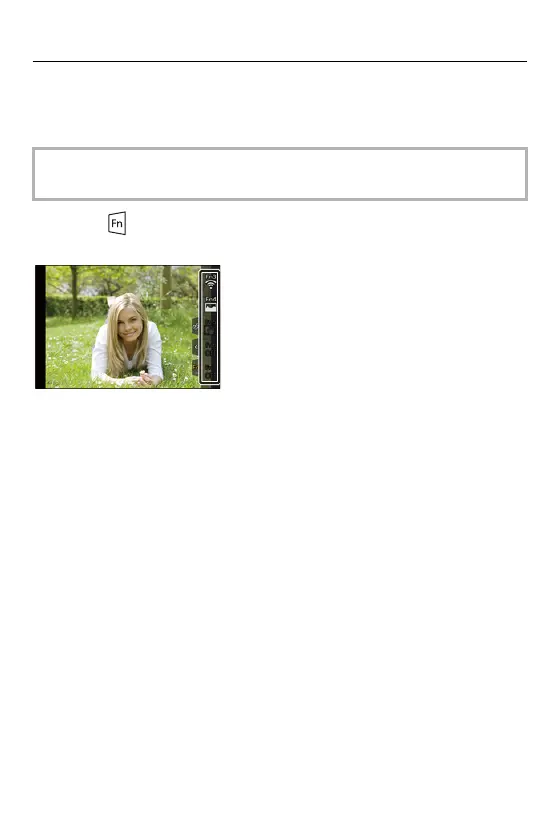13. Camera Customization – Fn Buttons
486
Use [Fn3] to [Fn7] (Touch Icons)
During recording, you can use the Fn buttons within the Touch Tab.
1 Tou ch [ ].
2 Touch one of [Fn3] to [Fn7].
• With the default settings, the Touch Tab is not displayed. Set [Touch Tab] to [ON]
in [Touch Settings] in the [Custom] ([Operation]) menu. ([Touch Settings]: 559)
