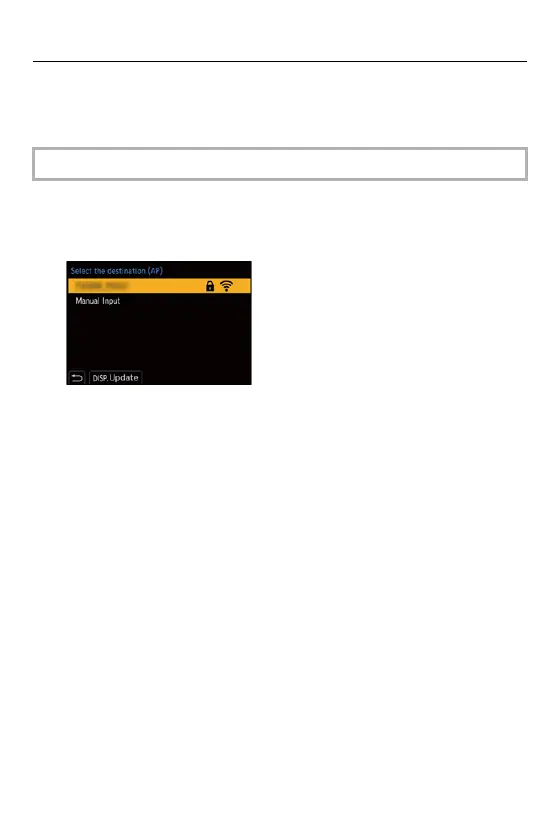15. Wi-Fi/Bluetooth – Wi-Fi Connections
664
[From List]
Searches for a wireless access point to use, and connects to it.
1 Select the wireless access point you are connecting to.
• Press [DISP.] to run a wireless access point search again.
• If no wireless access point is found (Connecting by Manual Input: 665)
2 (If network authentication is encrypted) Enter the encryption key.
• How to enter characters (Entering Characters: 609)
• Confirm the encryption key of the wireless access point.
