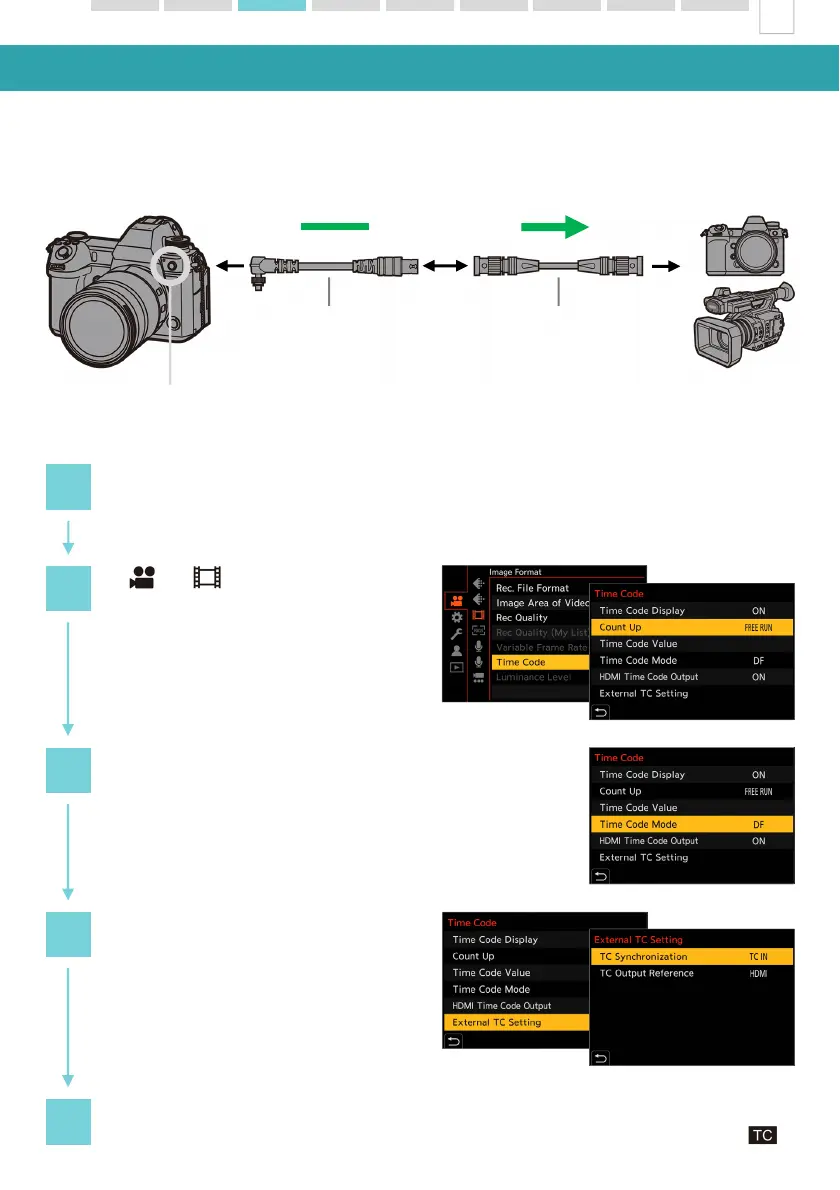BNC Conversion Cable
Do not use any other cables
except the bundled one.
BNC Conversion Cable*
with the length of 2.8m or more
Commercially available
* We recommend using a 5C-FB equivalent double-shielded BNC cables.
TC IN/OUT Socket
41
[ External TC Setting ] >
[ TC Synchronization ] > [ TC IN ]
3
Select [ Time Code Mode ]
to match the external device.
5
4
2
[ ] > [ ] > [ Time Code ] >
> [ Count Up ] > [ FREE RUN ]
Set the time code count method of the external device to Free Run, and output signal.
The LUMIX S1H is in a slave state, and the [ TC ] of the time code shown on the screen switches to [ ].
1
Set the [ System Frequency ] and [ Rec Quality ] to match the external device.
TC IN /OUT 2/3
The initial time code value can be synchronized.
Synchronizing
3. HDMI Output and TC IN/OUT
