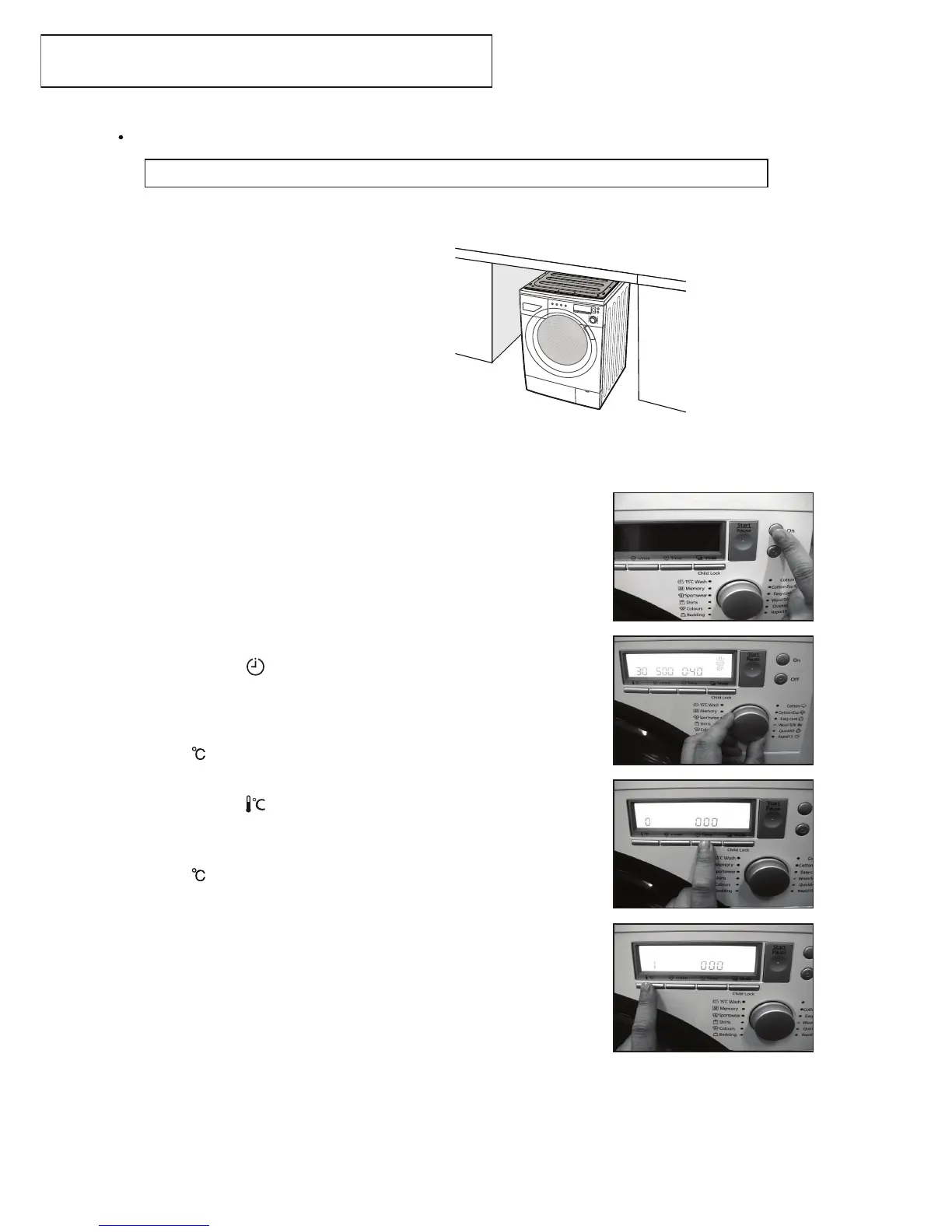How to adjust frequency of the water level detector
Part No. : AXW4595-7FH0
AXW4595-7KG0
Description: Metal cover
Changed to the metal cover to built-in
When you install the metal cover instead of the top board for built-in the washing machine, it is
necessary to adjust frequency of the water level detector with below procedure to supply proper
water volume against laundry amount.
1. Press the power ON button.
2. Turn the Programme Selection knob to
"Wool/Silk course" position.
3. Press the time button more than 3
seconds.
(For 168VX2, the sign "0 000" lights to
confirm the mode is active)
(For 168VG2/148VA2/128VA2, the sign
"30 000" lights to confirm the mode is
active)
4. Press the button once.
(For 168VX2, the sign "1 000" lights to
confirm the mode be changed)
(For 168VG2/148VA2/128VA2, the sign
"40 000" lights to confirm the mode be
changed)
5. Press the Start / Pause button.
The click sound shall be rung, and turn it OFF
automatically.
Note: The operation method for NA-147VB2 is same as NA-16VX1 series.
-12-
NA-168VX2/168VG2/148VA2/128VA2/147VB2
